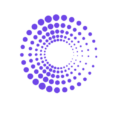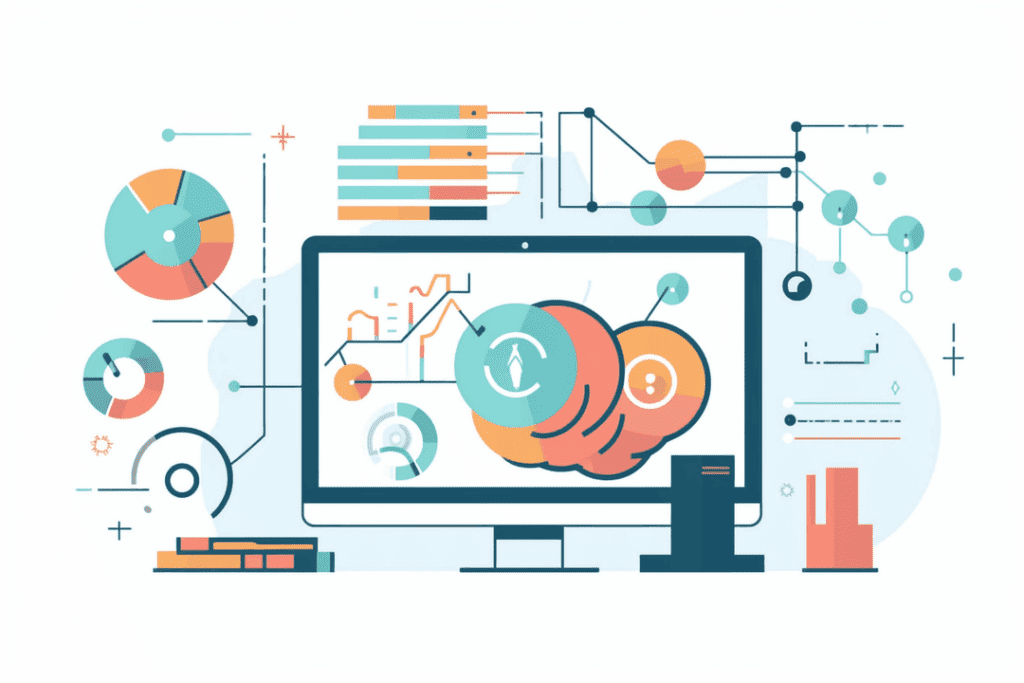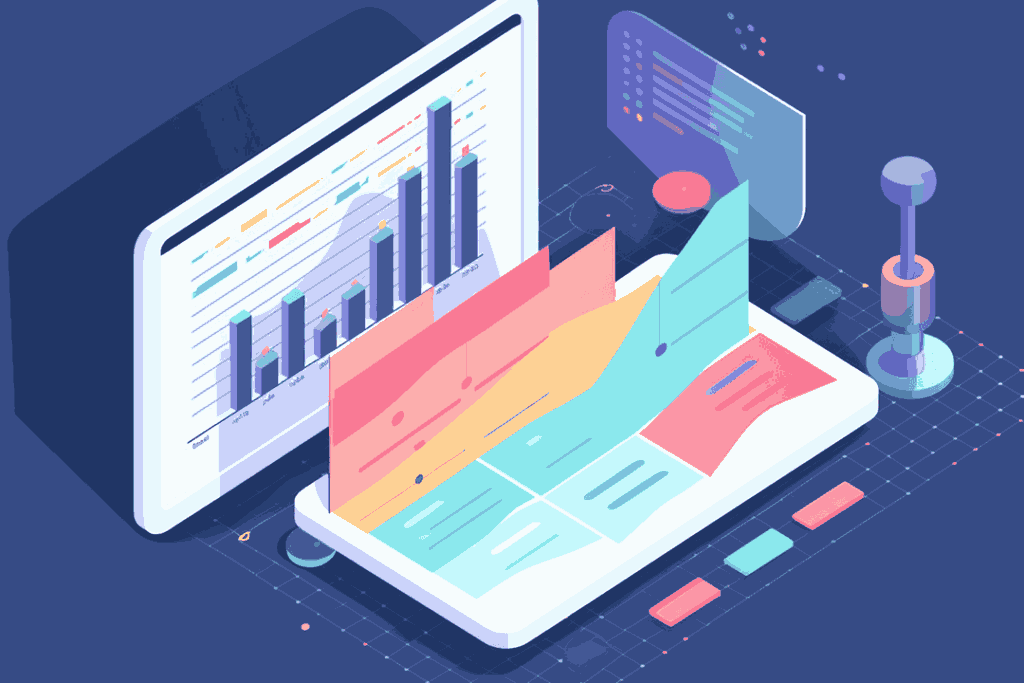Shopify sales velocity is one of those concepts that get swept under the rug and forgotten about. Store owners don’t realize how important it is until they see their competitors launch to the next level while you’re still stuck on the ground
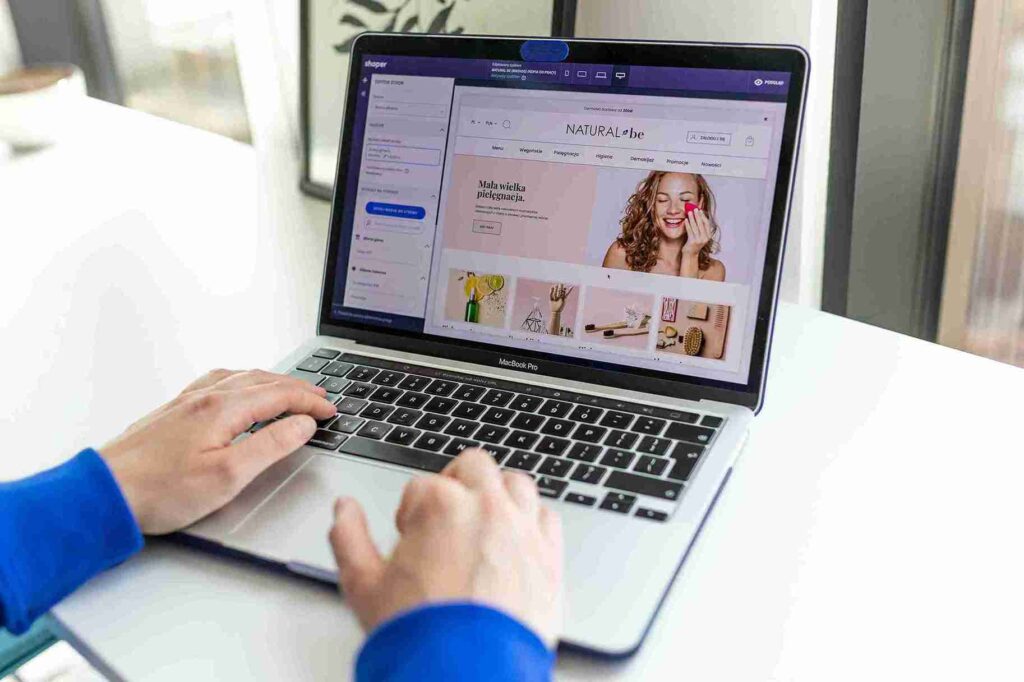
Every store has fast movers and slow movers. But most Shopify owners don’t stop to ask: how fast are my products actually selling — and what does that tell me?
That’s where Shopify sales velocity comes in. It’s the pace at which your products move — and it’s one of the most important (and underused) metrics in ecommerce.
What Is Sales Velocity?
Sales velocity measures how quickly a product sells over a specific period of time. It tells you how fast inventory is moving, how long something takes to turn into revenue, and whether that pace is helping or hurting your business.
It’s not just about how many units you sell — it’s about how fast you’re selling them.
For example:
- Product A sells 100 units in 10 days
- Product B sells 100 units in 30 days
Same volume, very different velocity.
Why It Matters
Faster sales velocity means:
- You recover your cost of goods sooner
- You get more cash back to reinvest in ads, inventory, or product launches
- You lower the risk of holding stale stock that doesn’t move
Slow sales velocity, on the other hand, can silently damage your business. You tie up money in inventory, you pay storage fees, and you start running discounts — not because you want to, but because you have to.
The Difference Between Sales Volume and Sales Velocity
Sales volume tells you how much you sold. Sales velocity tells you how fast you sold it.
You might have a product that sells 300 units in a month — but it only moved 20 units in the first two weeks, and the rest came from a single flash sale. That’s not high velocity. That’s a spike.
High-velocity products sell consistently and predictably — without heavy promotions.
How to Calculate Sales Velocity
The basic formula:
Sales Velocity = Total Units Sold / Time Period
Most store owners calculate this weekly or monthly. The key is consistency. Pick a timeframe and stick to it when comparing products.
Once you know your product velocity, you can:
- Set smarter reorder points
- Spot when something is slowing down
- Identify breakout products earlier
Where to Find Velocity in Shopify
Shopify’s default dashboard doesn’t show sales velocity directly. You’ll need to track total units sold per SKU over time, and then divide by your chosen time period.
A better option is to use something like the Total Items Sold Report from By the Numbers. It lets you view product-level performance and compare velocity across SKUs — without digging through multiple exports.
What High Sales Velocity Usually Means
When a product moves quickly without major promotions, it usually has:
- Strong product-market fit
- Good price-to-value perception
- Low friction on the product page
- Built-in demand from returning or referred customers
These are products to double down on — with bundles, upsells, and more visibility across your store.
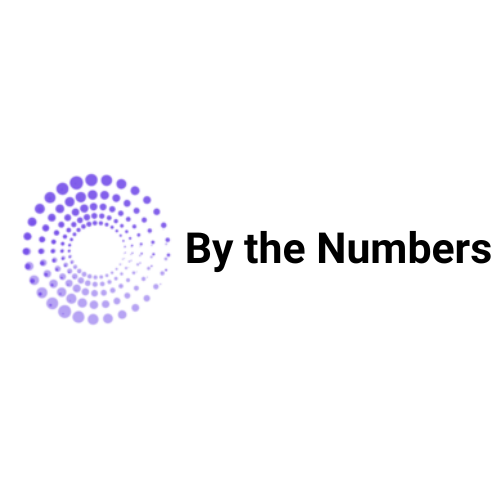
By the Numbers
Empower your business with our Shopify Data Driven App

- ✔ Know Your Audience Behavior
- ✔ Deep Customer Segmentation
- ✔ Retarget With Integrations
- ✔ All The KPIs & Reports You Need
When Sales Velocity Slows Down
If a product that used to sell fast starts dragging, it might be:
- Oversaturated (too many similar options in market)
- Mispriced compared to newer competitors
- Missing from key traffic channels
- Lacking freshness in how it’s presented
A slow in sales velocity doesn’t mean “kill the product” — but it is a signal to take a deeper look.
How to Use Sales Velocity to Make Better Decisions
You can use Shopify sales velocity to:
- Forecast inventory more accurately
- Spot early signs of a product’s decline
- Justify why a product should stay (or go)
- Plan product launches around items that create faster cash returns
Stores that understand velocity think more clearly. They avoid panic. They don’t sit on dead stock. And they don’t over-celebrate one-off sales spikes.
Velocity gives context. And with context, you make better decisions.
READY TO TAKE YOUR BUSINESS TO THE NEXT LEVEL?
Get a free demo by a Shopify data expert and see what all the fuss is about!
Or get started with a Start A Free Trial