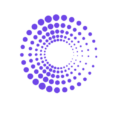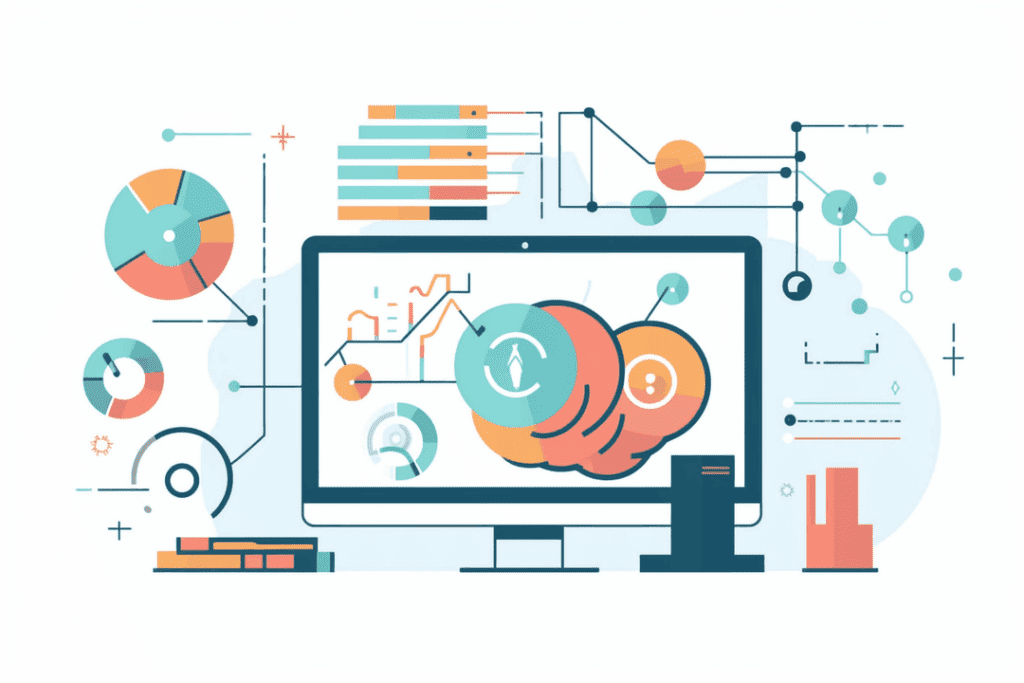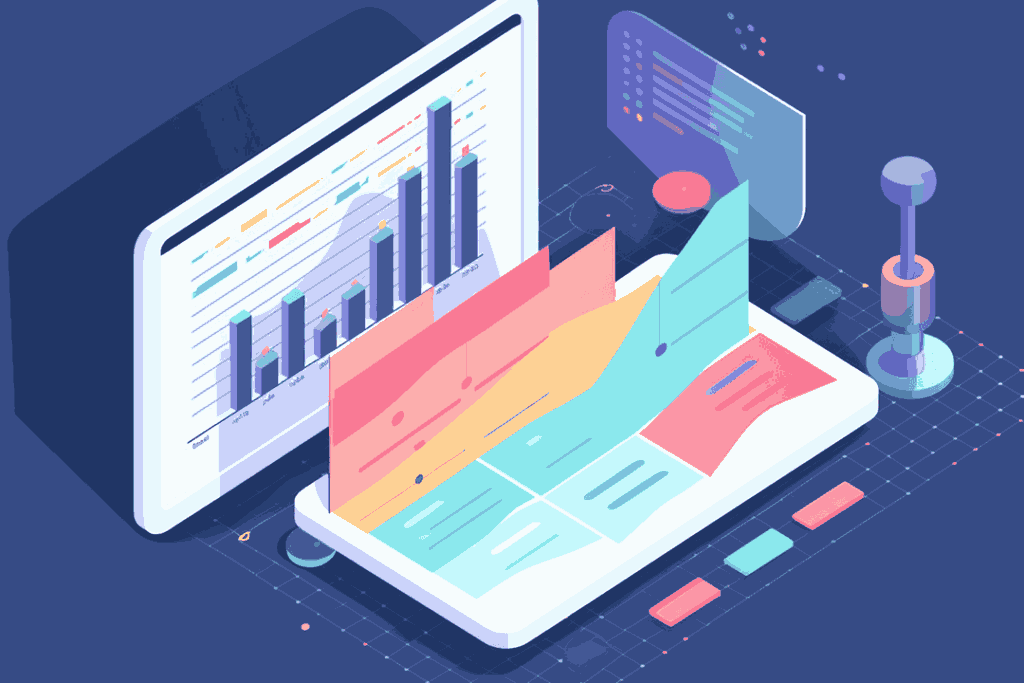Achieving Success Through Clear Business Goals
The foundation of any successful business, especially in e-commerce, is the establishment of clear, actionable goals. In this guide, we delve into the power of goal setting and tracking using By the Numbers, a transformative tool for your Shopify business.
The Power of Setting Goals
Goals are specific objectives that streamline the tracking of your progress and evaluation of your performance. They are a potent motivator, particularly when paired with accurate forecasting. ‘By the Numbers’ allows you to focus on crucial business metrics such as sales revenue or orders, empowering you to measure success in tangible terms.
Every goal is made up of three components:
- Goal: This is what you want to monitor. By the Numbers allows you to monitor sales revenue or orders.
- Metric: This is how you’ll measure success within the goal you’ve selected. Metrics can be set to either total increase or percent increase.
- Period: This is how often you want to achieve your goal. The period can be set to weekly, monthly, quarterly, or yearly.
Setting Up a Goal
To set up a goal, follow these simple steps:
- Navigate to “Goals” in the ‘By the Numbers’ menu.
- Click “Create Goal” and enter a name and description for your goal.
- Choose a goal type (Total sales or Orders) and a metric (Total or Percent growth).
- Set the period for your goal (Weekly, Monthly, Quarterly, or Yearly).
- Optionally, select a customer segment for more targeted tracking.
- You can also choose to display the goal on the overview dashboard for easy monitoring.

Monitoring and Managing Your Goal
To track and manage your Goals, you can track your progress by using the green progress bar. The solid line on the bar represents realized sales, while the dotted line shows future predicted sales. If you wish to make any changes to your Goal, such as editing or deleting it, simply click on the pen or trash icons located at the top right corner of the Goal card.
Goals are categorized into three states:
1. Failure Forecast.
The “failure forecast” status indicates that you are not expected to meet your Goal according to your forecasted Sales Revenue or Orders. When a Goal is in this state, it will display a “😕” emoji:

2 .Success Forecast.
The “Success forecast” state indicates that your Goal is on track to be achieved based on your forecasted Sales Revenue or Orders. This state is represented by the “🚀” emoji, and it’s a great motivation for your team to keep pushing and striving to reach your business objectives:

3. Success.
Success means that you have successfully achieved your Goal! In this state, your Goal will display the “🎉” emoji:

Utilizing Goals for Business Growth
With By the Numbers‘ Goals feature, you can set and monitor specific business objectives to ensure that you’re on track to meet them.
Regularly tracking your progress is key to achieving your goals and growing your business.
By the Numbers also offers access to over 20 other reports, metrics, and tools that can help you make informed decisions. Sign up for a free 14-day trial of By the Numbers today and start using data-driven insights to drive your business’s success.