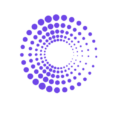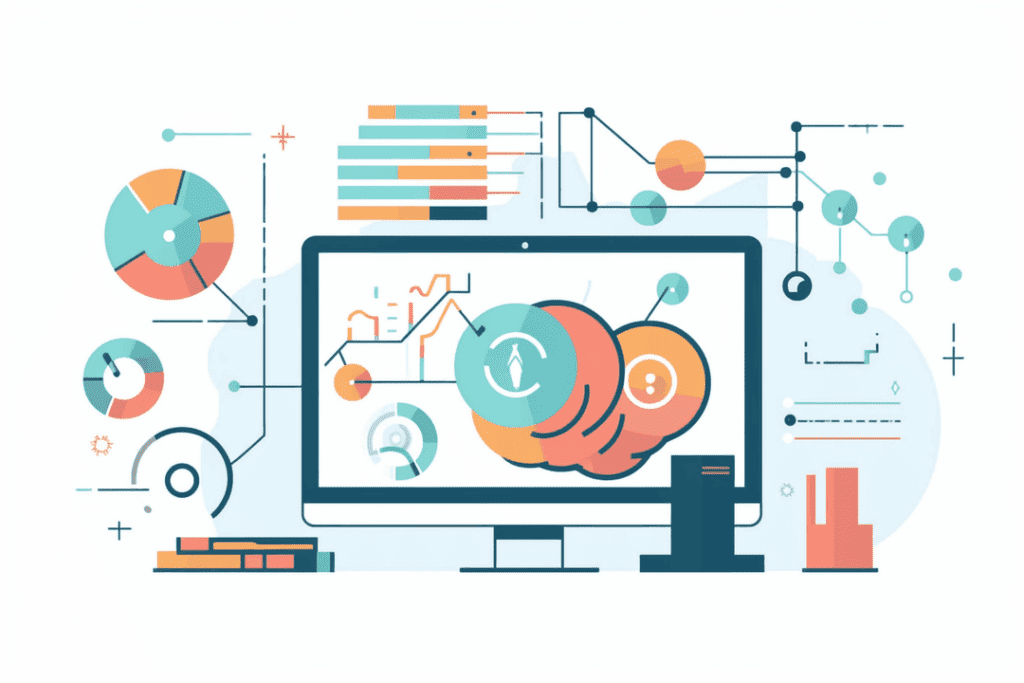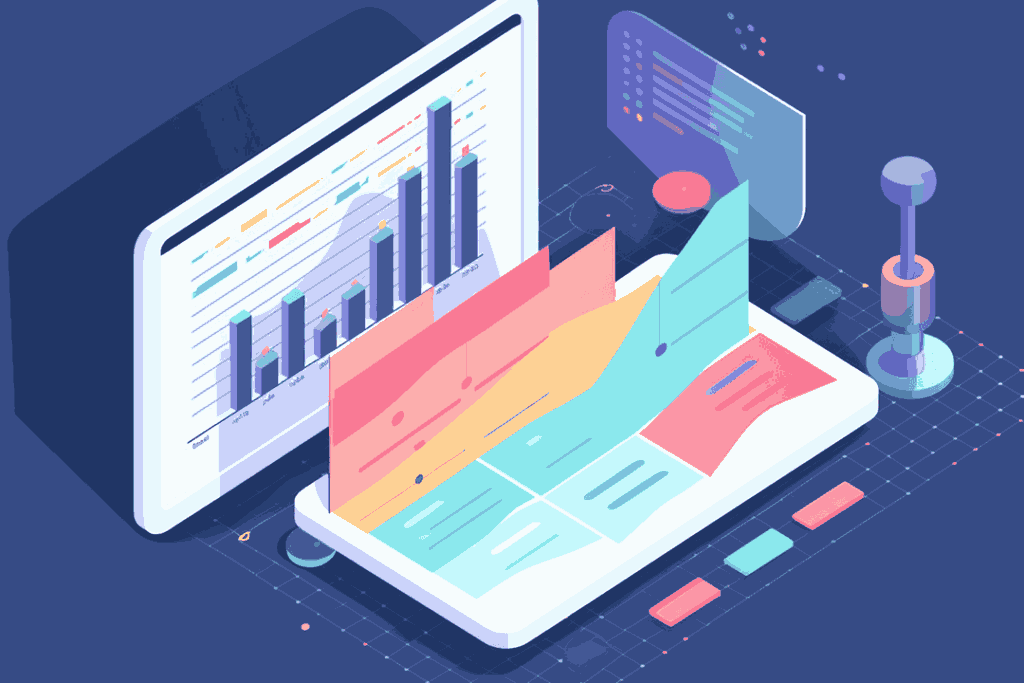Following the right Shopify inventory forecasting tips can help you avoid selling out too soon or wasting money on extra stock you can’t move. Good forecasting comes from reading your sales data — not guessing.

Why Inventory Forecasting Matters
Inventory mistakes are expensive.
If you run out of stock, you lose sales and frustrate customers. If you overbuy, you tie up cash in products that sit too long.
Smart stores don’t guess how much to order. They use real sales reports to stay in control.
Following simple inventory forecasting habits can save you thousands and help your store grow faster without the usual supply chain headaches.
Sales Patterns to Watch When Forecasting
1. Units Sold Over Time
Tracking how many units you sell every week or month gives you a strong base for forecasting.
If you see steady growth month over month, you’ll want to plan bigger orders ahead of time. If sales are flat or starting to fall, it’s smarter to order less and stay flexible.
Tools like the Total Items Sold Report make it easier to spot trends early so you’re not reacting too late.
2. Seasonality Trends
Some products sell like crazy during certain seasons and slow down after.
Think swimwear, winter coats, or even fitness gear in January.
If you’re not watching your year-over-year data, you’ll either miss out on sales or get stuck with piles of off-season inventory.
A good tip from seasoned stores is to pull last year’s seasonal sales and add 10% more inventory if you’re expecting growth.
3. New Product Launches
Whenever you launch something new, track it closely.
New products that take off can steal attention from your older ones, causing unexpected inventory shifts.
If your new phone case starts outselling your older models, adjust your next purchase orders fast. Shopify inventory forecasting tips often forget to mention how fast customer interest can move after a new launch.
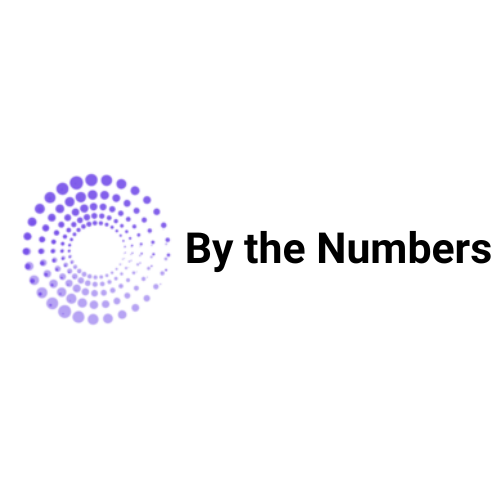
By the Numbers
Empower your business with our Shopify Data Driven App

- ✔ Know Your Audience Behavior
- ✔ Deep Customer Segmentation
- ✔ Retarget With Integrations
- ✔ All The KPIs & Reports You Need
How to Plan Inventory Using Sales Data
1. Set Reorder Points Based on Sales Speed
Figure out how fast you’re selling a product and set a point where you automatically reorder.
Example:
- You sell 5 units a day.
- It takes 14 days to get new stock.
- Reorder when you have 100 units left (5 × 14 plus some safety stock).
This keeps your best-sellers available without the stress of last-minute inventory panics.
2. Focus on Sell-Through Rate, Not Just Revenue
It’s easy to get excited by high revenue numbers.
But smart inventory planning looks at how much product is actually moving. A $10,000 revenue month looks good — unless it’s spread across slow-selling stock that’s clogging your warehouse.
Sell-through rates tell you which products are truly healthy.
3. Stay Agile With Smaller, Faster Orders
Instead of placing huge risky orders, break them into smaller ones.
Order enough to cover your forecast, but stay light enough that if customer tastes change, you’re not stuck.
Many fast-growing Shopify brands stay nimble by ordering every 30–45 days instead of every 90 days.
Stay in Control, Not in Crisis
Inventory problems usually build slowly — until they feel sudden.
The stores that grow smoothly aren’t guessing what to order. They’re watching clear sales signals and adjusting early.
By using simple tools like By the Numbers, you can stay ahead of stockouts, avoid dead inventory, and free up cash to fuel faster growth.
Good forecasting isn’t luck. It’s good habits, built around clear data.
READY TO TAKE YOUR BUSINESS TO THE NEXT LEVEL?
Get a free demo by a Shopify data expert and see what all the fuss is about!
Or get started with a Start A Free Trial