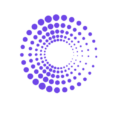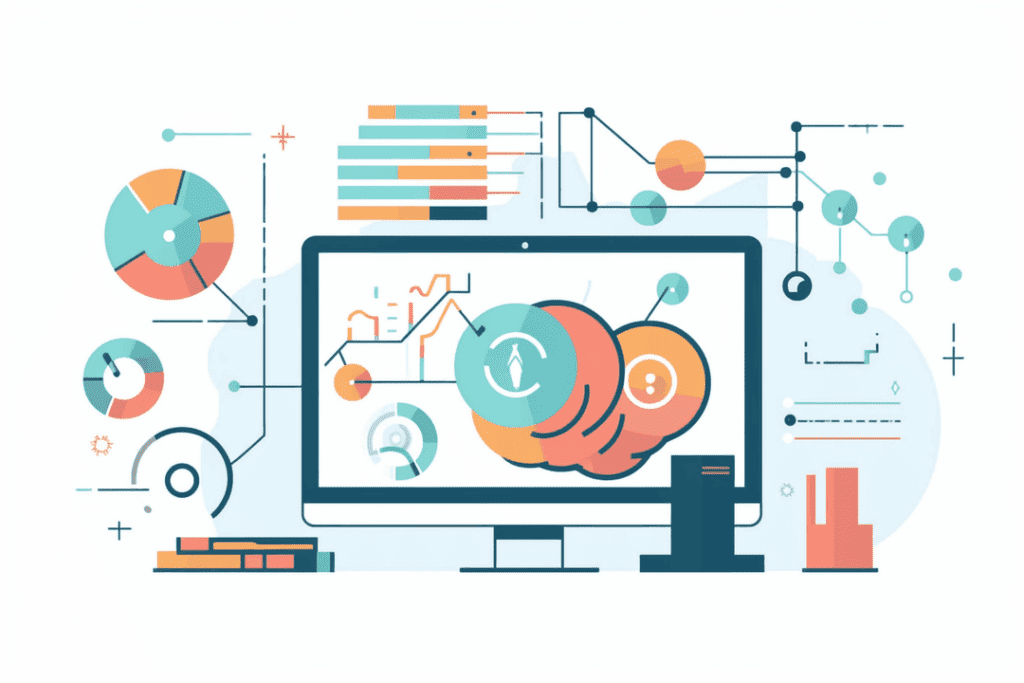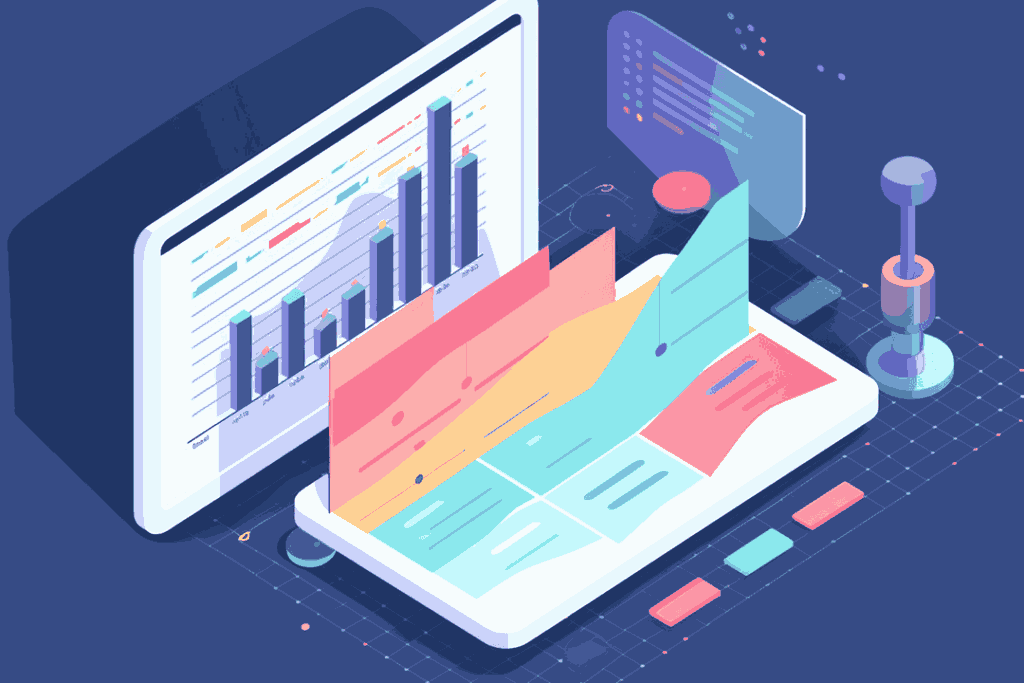Managing your Shopify store efficiently requires understanding when to split SKUs into newer variants. This practice can enhance inventory control, improve product organization, and provide clearer insights into sales performance.

Understanding SKUs and Variants
A Stock Keeping Unit (SKU) is a unique identifier for each product variant in your inventory. Variants refer to different versions of a product, such as size or color. Splitting SKUs involves creating separate entries for these variants to manage them more effectively.
Reasons to Split SKUs
- Improved Inventory Tracking: Splitting SKUs allows for precise tracking of each product variant, reducing errors in stock management.
- Enhanced Sales Analysis: Separate SKUs provide detailed sales data for each variant, aiding in identifying trends and making informed decisions.
- Better Customer Experience: Clear differentiation between product variants helps customers find exactly what they need, improving satisfaction.
- Simplified Reordering Process: Managing individual SKUs streamlines the reordering process, ensuring popular variants are always in stock.
Implementing SKU Splitting in Shopify
To split SKUs in Shopify:
- Create Separate Product Listings: For each variant, create a distinct product listing with its own SKU.
- Use Inventory Management Tools: Utilize tools like By the Numbers to monitor and analyze SKU performance.
- Regularly Review SKU Data: Consistently assess sales and inventory data to determine if further SKU splitting is necessary.
Conclusion
Knowing when to split SKUs in Shopify is crucial for effective inventory management and enhancing the customer experience. By implementing SKU splitting strategically, you can optimize your store’s operations and drive growth.
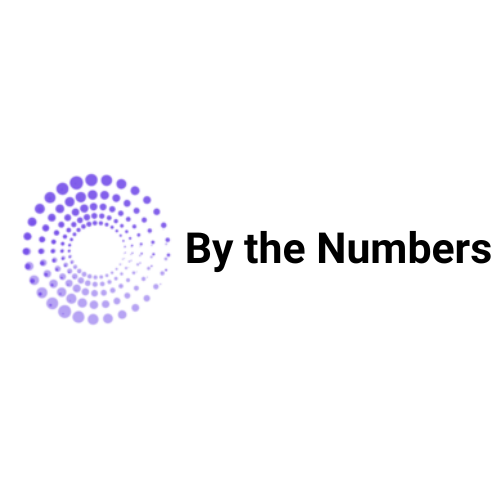
By the Numbers
Empower your business with our Shopify Data Driven App

- ✔ Know Your Audience Behavior
- ✔ Deep Customer Segmentation
- ✔ Retarget With Integrations
- ✔ All The KPIs & Reports You Need