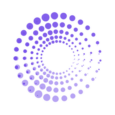In the Shopify e-commerce ecosystem, distinguishing between first-time and returning customers is pivotal for the growth of your business. This guide will show you how to easily view and comprehend your returning customers and compare them with your first-time customers using the Shopify app, By the Numbers.
Defining Key Customer Types
First, let’s clarify what we mean by ‘First-Time Customer’ and ‘Returning Customer’:
First-Time Customer: This is a customer who has never placed an order previously.
Returning Customer: This is a customer who has placed an order within the selected time-frame and whose order history includes at least one order.
Initiating Analysis of Customer Segments
If you haven’t installed By the Numbers yet, we recommend you do so. It offers a free 14-day trial, and you don’t need a credit card to get started. Once you have installed it, select the ‘Reports’ tab, and look for a report called ‘First-Time vs Returning Customer Sales.’ You should see something like this:

The above chart shows:
- The number of First-time Customers in the Group-by period (months).
- The number of Returning Customers calculated within each month.
- The number of Orders, Average Order Value and the Sales numbers of these groups including Discounts, Shipping, Tax and Total returns.
Adjusting the group-by period to Hour, Day, Week, Month, Quarter, or Year provides varying levels of detail, aiding in understanding customer retention versus acquisition. This is invaluable in assessing the impact of marketing campaigns or product offerings on customer acquisition and retention.
Leveraging Insights for Business Growth
Understanding the dynamics between first-time and returning customers allows you to tailor your strategies for maximum impact. With ‘By the Numbers’, this becomes a streamlined process, offering you the tools to make informed decisions that drive your business forward.
For an in-depth exploration of this topic, the documentation in our Help Center is a great resource.
be sure to check out our comprehensive guide on Maximizing Retention with Shopify Cohort Analysis. This additional resource will further enhance your understanding and application of customer analysis, ensuring you have all the tools necessary to transform your customer understanding and foster sustainable business growth.
Start leveraging Shopify Customer Analysis today to transform your customer understanding and foster sustainable business growth.