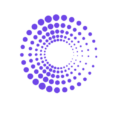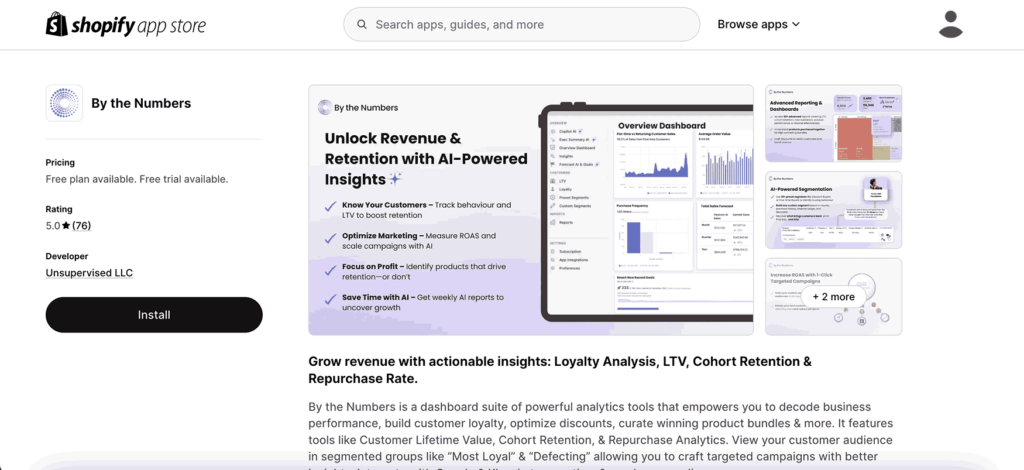Movers and Shakers report
In this guide you’ll find the quickest and simplest way to access your Sales by Product Vendor report on Shopify and Products Sold by Vendor report using By the Numbers. It will outline the different advantages of using By the Numbers in order to get valuable data from your store and customers.
How to Access the Sales by Product Vendor on Shopify
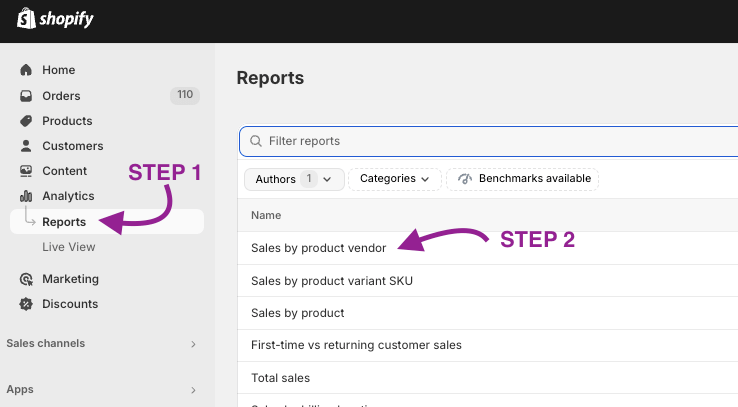
Here’s a Shopify’s Sales by Product Vendor’s screenshot:
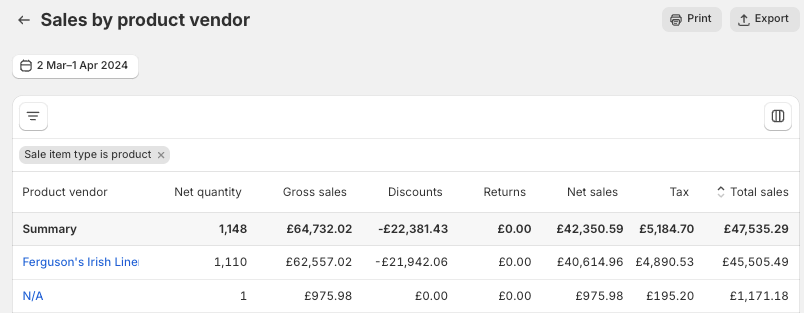
How to Access the Products Sold by Vendor Report on By the Numbers
Step 1: Install the By the Numbers App
Step 2: Access the By the Numbers Dashboard and Navigate to the Sales Reports Section
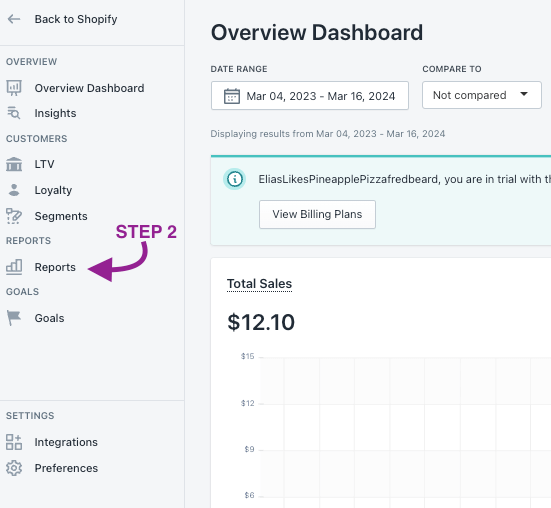
STEP 3: Select the Products Sold by Vendor Report
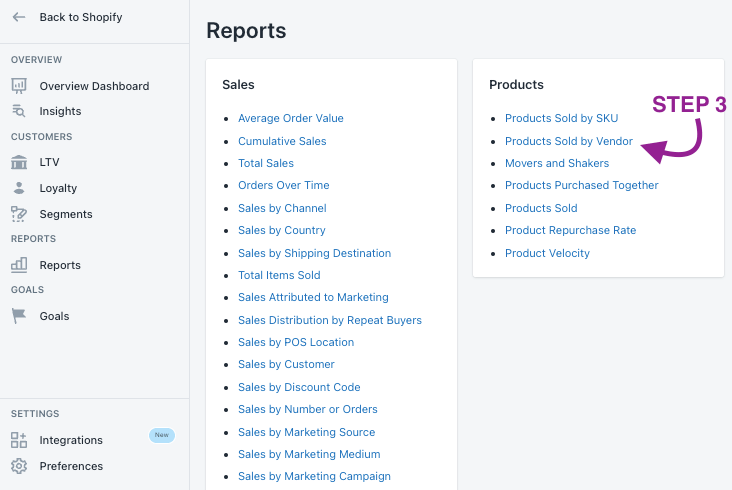
Here’s a screenshot of what By the Numbers’ Products Sold by Vendor report looks like: report looks like:
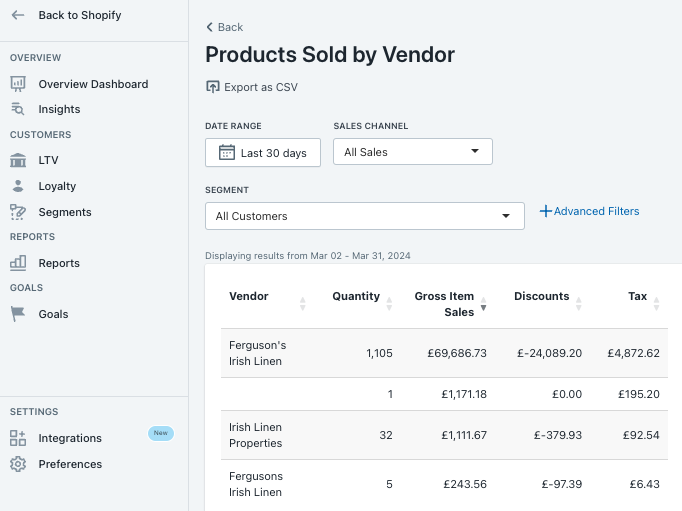
Advantages of Leveraging By the Numbers to Access Your Products Sold Report
It’s known that data becomes less impactful when it’s too broad and fails to reflect the distinct characteristics of various customer segments. In this respect, Custom Segmentation becomes a crucial tool. It facilitates the categorization of customers based on shared attributes, leading to more personalized and relevant interactions. Such a strategic approach ensures that your marketing strategies and communications are precisely aligned with the unique needs and preferences of each segment, thereby boosting the effectiveness and precision of your marketing initiatives.
By the Numbers enables you to comprehensively explore the ‘Products Sold by Vendor’ report through the application of both custom and preset filters. This capability is crucial for identifying specific trends, conducting comparative analysis, or examining sales patterns over different periods. It provides the opportunity to assess how products from certain vendors perform either as standalone offerings or in combination with other items, reflecting the shopping habits of your clientele.
Additionally, this tool allows for the evaluation of vendor performance over selected time frames, offering the ability to make comparisons across various periods. Custom Segmentation is essential for unlocking the diverse purchasing behaviours of your customer segments, yielding valuable insights into the effectiveness of your marketing strategies and the loyalty of your customer base.
Beyond its powerful segmentation features, By the Numbers also introduces advanced retargeting capabilities, giving you the means to re-engage with particular customer segments through targeted marketing campaigns. Supported by seamless integrations with Klaviyo, Google Ads, TikTok, and Meta, these features enhance your ability to utilize the most effective channels for reaching your audience.
Moreover, By the Numbers amplifies your analysis and reporting by merging data from these integrations into several reports. This amalgamation of data from various sources deepens your understanding of marketing performance and customer behaviour, equipping you with a robust set of tools to refine and elevate your retargeting efforts for optimal results.
Custom Segmentation
With By the Numbers you can leverage a wide variety of preset segments, but it also allows you to create custom segments of your audience.
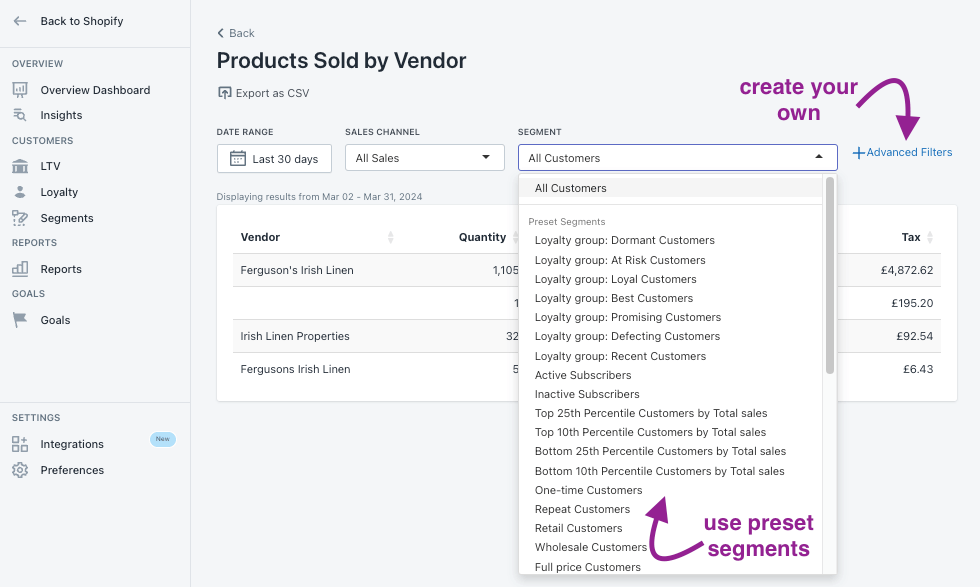
This is the quickest path to access all the preset segments and create custom ones:
1- Log in to By the Numbers and select the Segments option from the left-hand menu to explore all the Preset Segments as well as another tab titled Custom Segments.
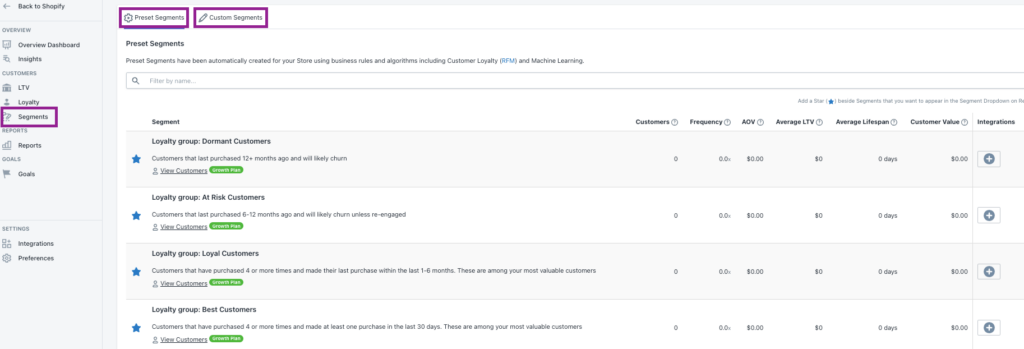
2- Should you wish to investigate the details of a particular audience segment, the platform offers the functionality to craft your own segments. Head over to the Custom Segments tab or press the ‘Create Segment’ button situated in the top right corner. This will open a new window, prompting you to choose the filters you wish to apply. Segmentation serves as a direct route to enhancing sales performance!
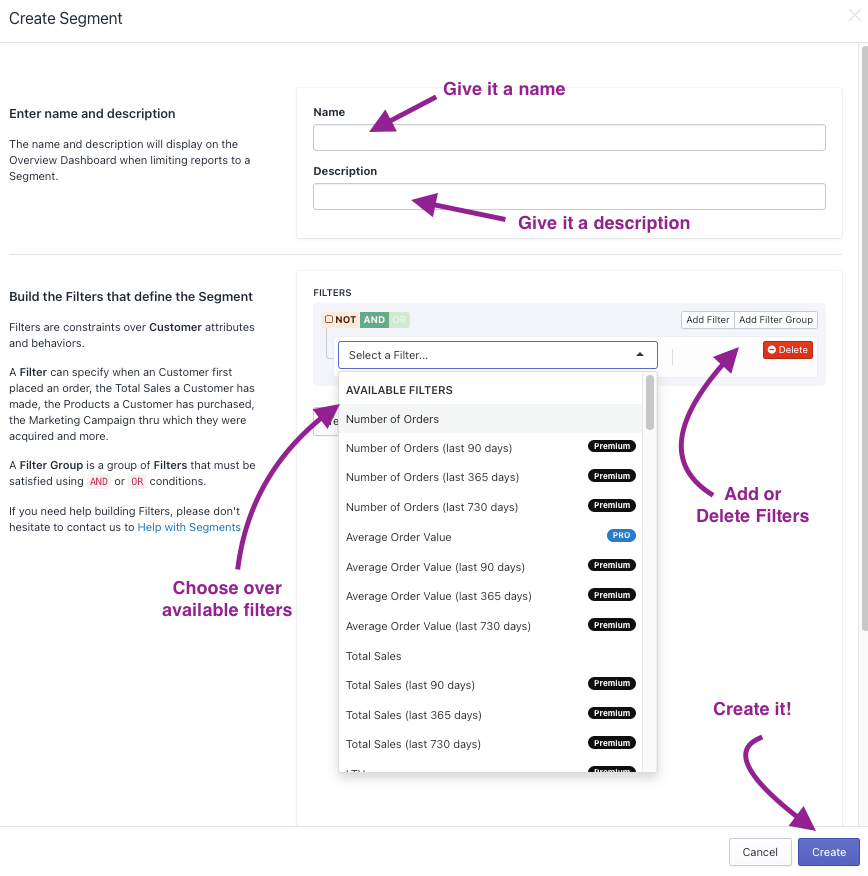
Don’t forget to test your segment once you’ve selected the desired filters. This step ensures your filters are properly configured and offers crucial data regarding your customer segment.
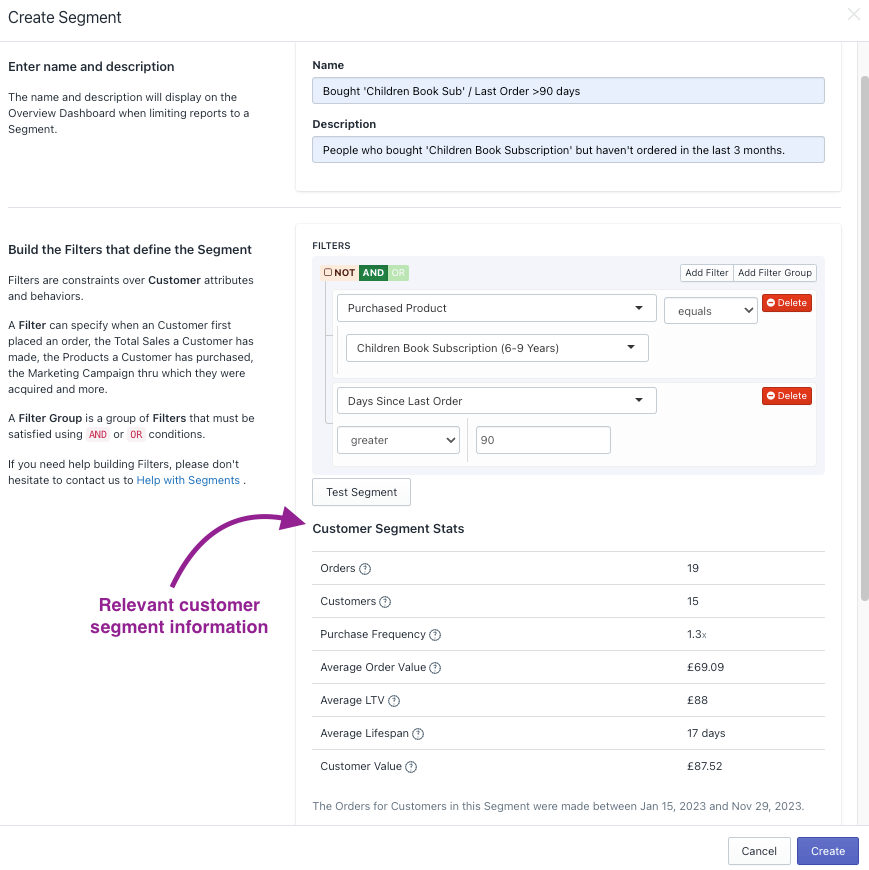
App Integrations
Custom segmentation represents merely the beginning of the extensive benefits provided by By the Numbers. Beyond this, you possess the ability to specifically retarget those customer groups. Consider the significant uplift in sales you could achieve by re-engaging customers deemed at risk of churning (those who haven’t made a purchase in the last 6-12 months) with targeted campaigns across platforms such as Klaviyo, Google Ads, Meta, or TikTok Ads. An additional essential feature of these platforms is the capacity to aggregate all your data from your integrated apps into various reports, thus broadening your analytical scope far beyond mere retargeting.
By the Numbers’ App Integrations facilitate precisely this:
1- Once logged in to By the Numbers, click on Integrations in the left-hand menu of your screen, found within the Settings section.
2- Select the integration you want to incorporate and follow the instructions provided.
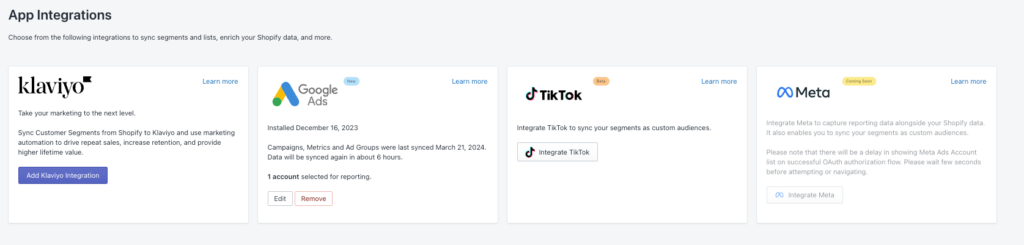
By the Numbers facilitates integrations with Klaviyo, Google Ads, TikTok, and Meta, enabling targeted engagement with customers across your channel of choice. Furthermore, a key capability of these integrations is their ability to compile all your data from Klaviyo, Google Ads, Meta, and TikTok Ads into diverse reports. This feature significantly expands your analysis capabilities, extending well beyond simple retargeting efforts.
See Also:
Get a free demo by a Shopify data expert and see what all the fuss is about!
READY TO TAKE YOUR BUSINESS TO THE NEXT LEVEL?
Or get started with a Start A Free Trial