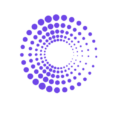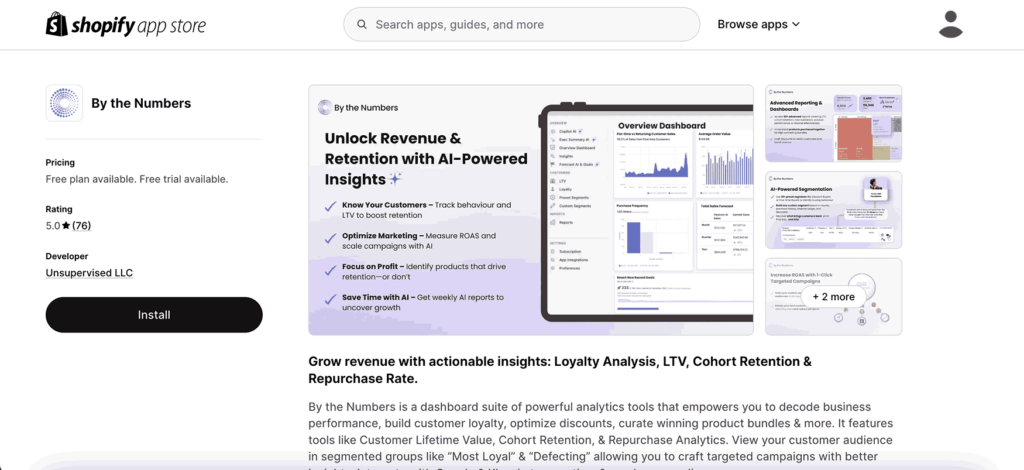How to Calculate Sales by Product on Shopify
In this post, you’ll discover the straightforward way to access your Sales by Product report on Shopify and Products Sold report on By the Numbers. By the end of this guide, you’ll feel confident in your ability to leverage a tool like By the Numbers to enhance your business.
How to Access the Sales By Product on Shopify
1- Access your Shopify store and click on Analytics > Reports
2- Click on Sales By Product
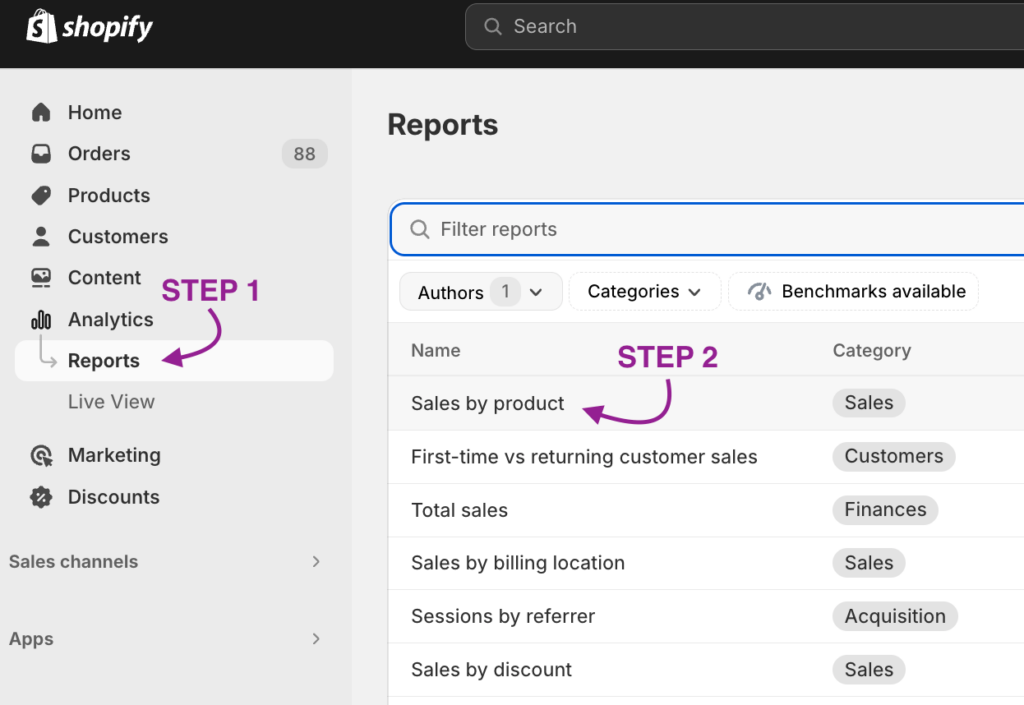
Here’s what Shopify’s Sales by Product report looks like:
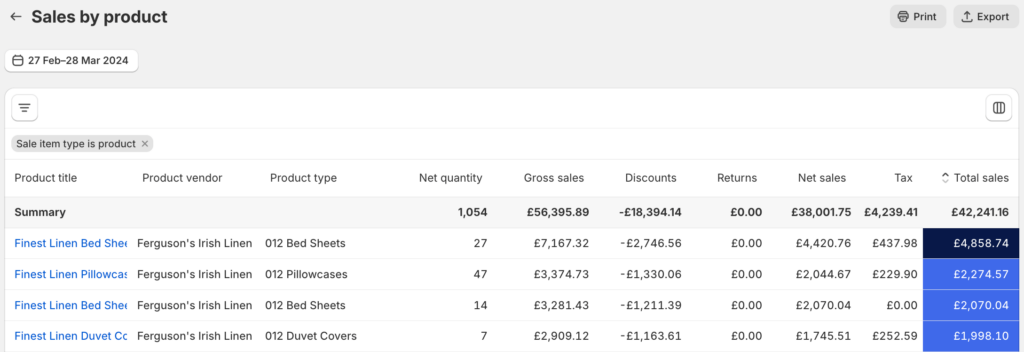
Are you curious about which products resonate with distinct segments of your audience? By the Number’s advanced capabilities in custom segmentation allow you to delve deep into the Products Sold report, providing insights on sales volume and customer preferences and behaviours. With this, you can tailor your marketing efforts through Klaviyo, Google Ads, TikTok Ads, and Meta Ads, ensuring you reach the right segment with the right products.
Read on for a step-by-step guide:
How to Access the Products Sold Report on By the Numbers
Step 1: Install the By the Numbers App
Access the Shopify App Store and install By the Numbers. This will provide insightful data reports that are valuable for monitoring and analyzing your store’s customer and sales information.
Step 2: Access the By the Numbers Dashboard and Navigate to the Sales Reports Section
Navigate to the left-hand side menu to find the Reports section.
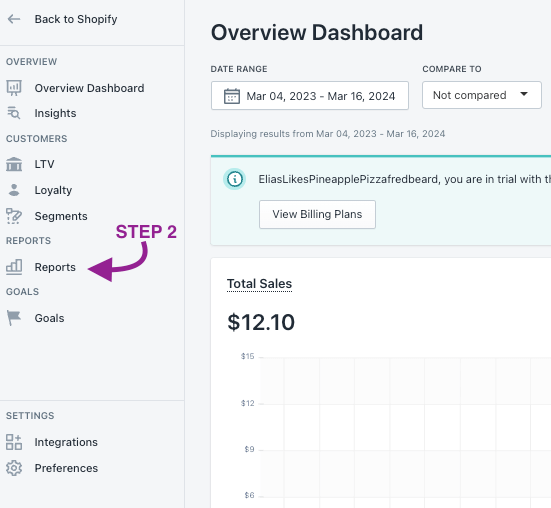
STEP 3: Select the Products Sold Report
Among the series of Reports provided by By the Numbers, search for the Products Sold report on the right side of your reports section.
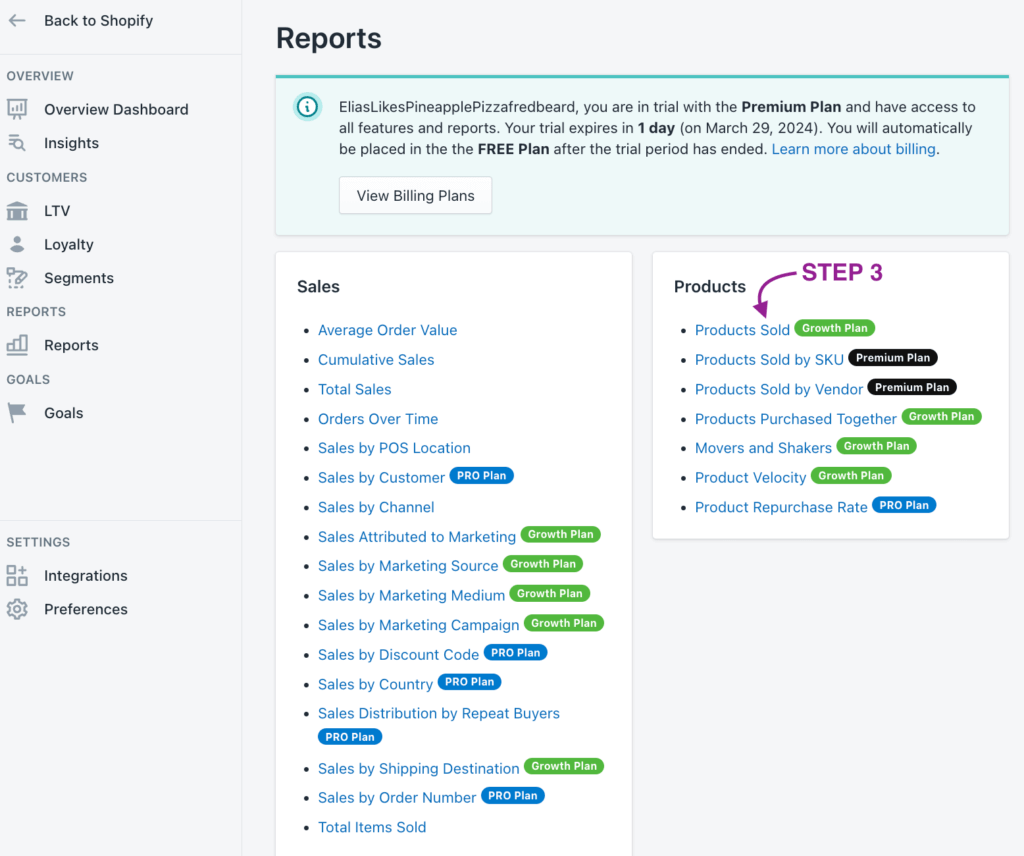
This is a screenshot of what you will find in the Products Sold report:
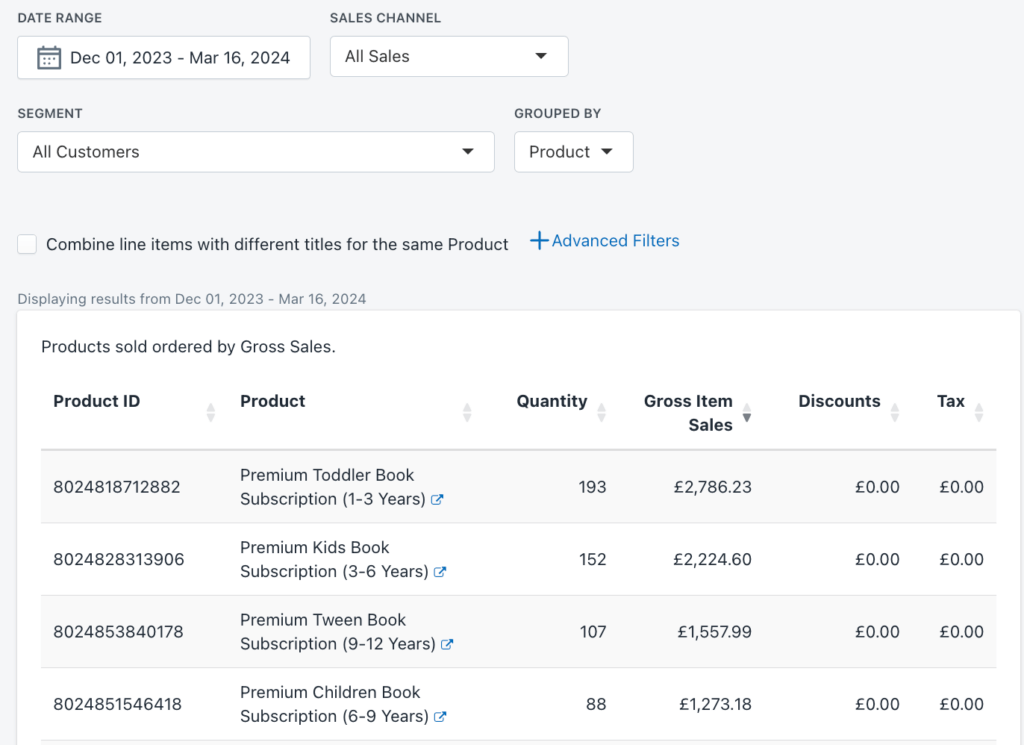
Advantages of leveraging By the Numbers to access your Products Sold Report
Data becomes less impactful when it’s too broad and fails to cater to distinct customer segments. Custom Segmentation plays a critical role. It allows customers to be categorized based on shared traits, facilitating personalized engagement. This ensures that strategies and communications meet each segment’s unique needs and preferences, elevating the precision and impact of your marketing initiatives.
Using By the Numbers, you can extensively examine the ‘Products Sold Report’ through custom and predefined filters. This functionality identifies trends, conducts a comparative analysis, or scrutinizes sales patterns over different periods. This tool lets you assess whether certain products excel more as standalone items or in conjunction with others, reflecting your customers’ purchasing preferences.
Additionally, you can analyze performance over specific periods and benchmark these against other intervals. Custom Segmentation aids in understanding the distinct purchasing behaviors of different customer segments, offering valuable insights into your marketing strategy’s effectiveness and customer loyalty.
Custom Segmentation
While By the Numbers offers a wide range of preset segments, it also gives you the power to design and create your own.
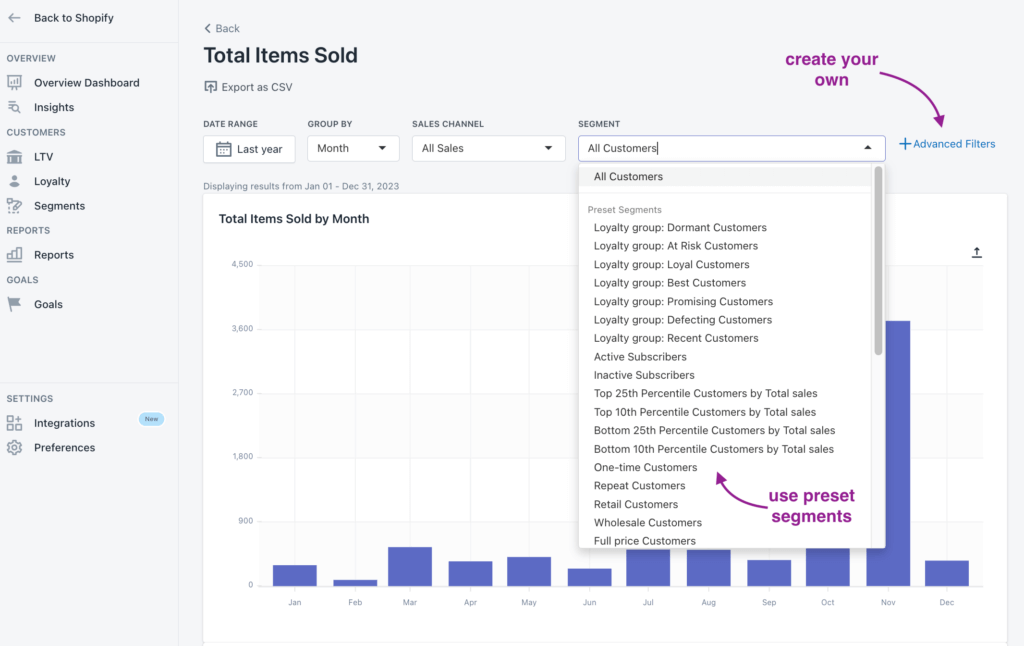
If you want to access all the segments or create your own:
1- Log in to By the Numbers and access Segments on the left-hand menu to find all the Preset Segments and another tab called Custom Segments.
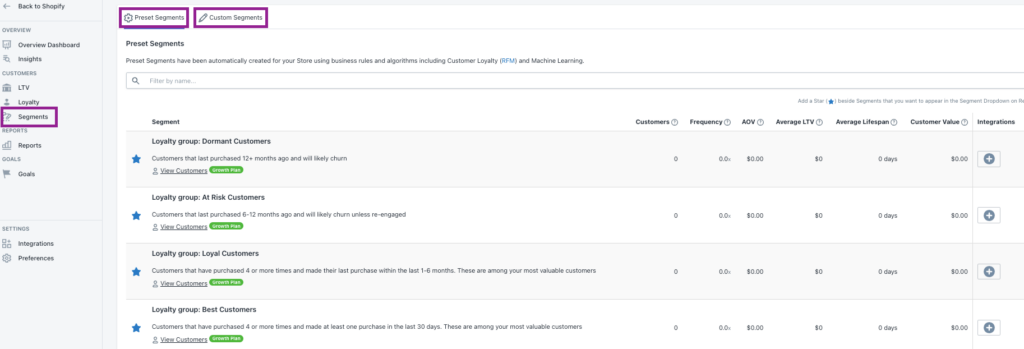
2- You can create your segments if you want to analyze a particular audience. To do this, find the ‘Custom Segments’ tab or click the ‘Create Segment’ button at the top right corner. You can select the filters you wish to apply in a new window. These filters can be based on customer attributes such as purchase history, demographics, or engagement level. Once you have set up your filters, click ‘Save’ to create your custom segment. Segmentation is a powerful tool that can help you understand your customers better and tailor your marketing efforts to their specific needs and preferences.
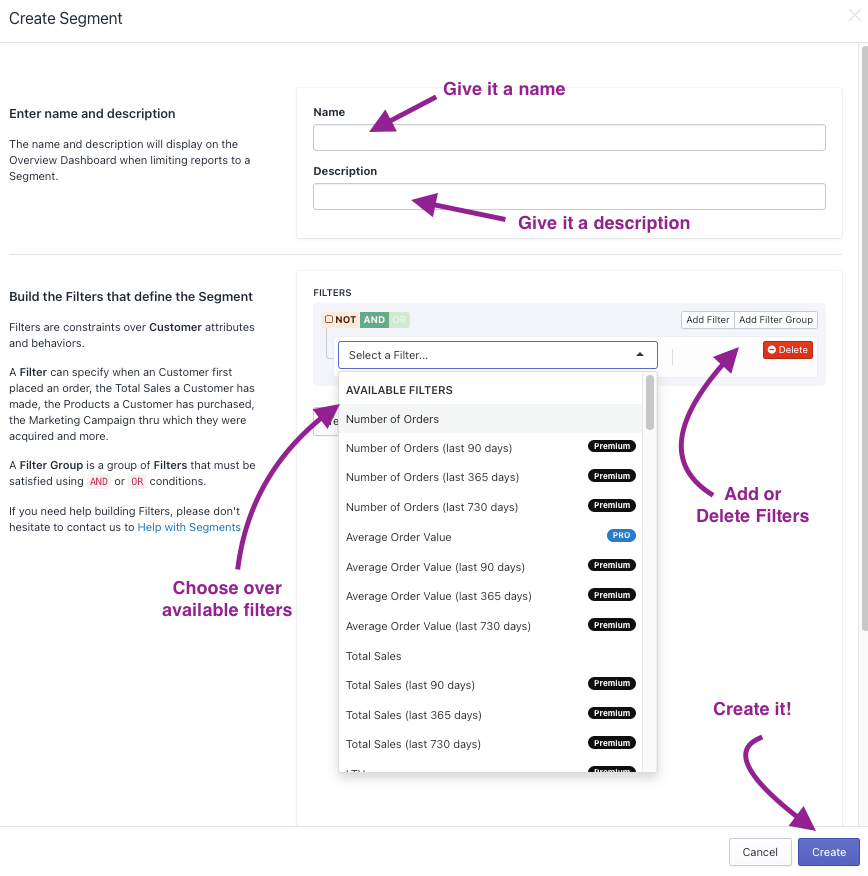
Don’t forget to test your segment once you have selected the filters you want applied. Testing will tell you if you have set filters up correctly and give you important customer segment data.
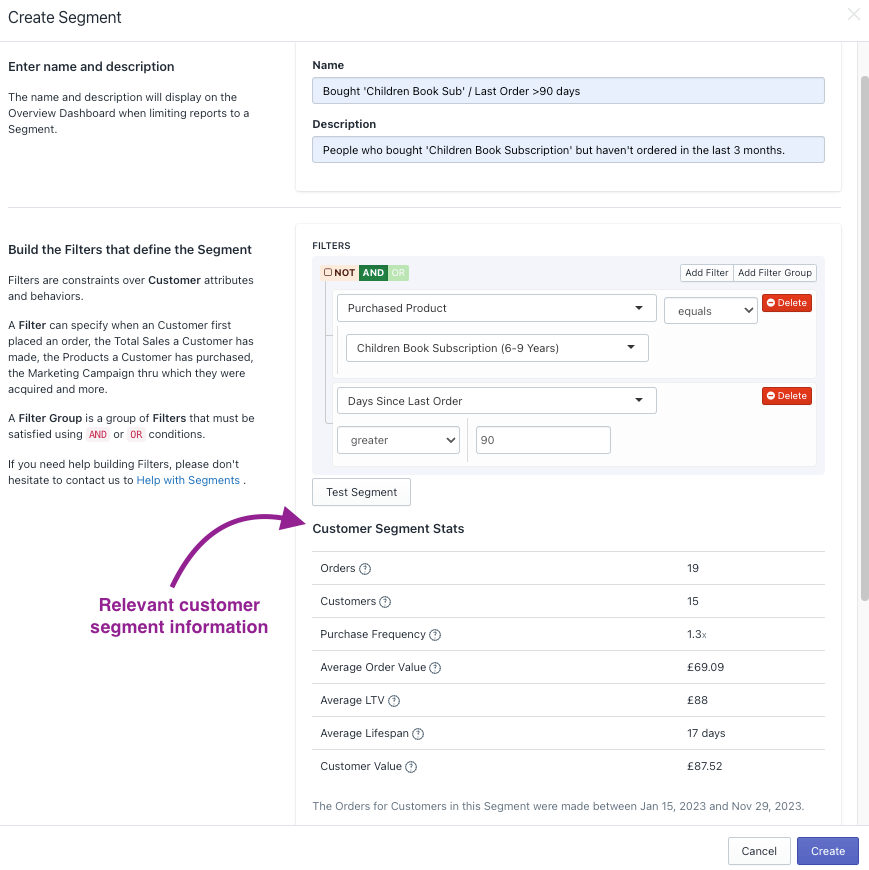
App Integrations
There is potential to retarget those specific customer groups. Imagine the impact on sales if you could re-engage customers at risk of churning (those who last made a purchase 6-12 months ago) through targeted campaigns on platforms like Klaviyo, Google Ads, Meta, or TikTok Ads.
By the Numbers retargeting Integrations allow you to do just that:
1- Once you’ve logged into By the Numbers, click on Integrations on the left-hand menu of your screen in the Settings section.
2- Pick the integration you want to add and follow the guidelines.
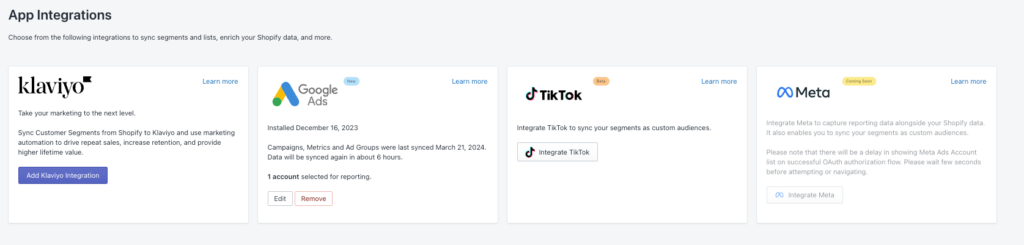
By the Numbers provides integrations with Klaviyo, Google Ads, TikTok, and Meta, enabling you to retarget customers via your channel of choice. Additionally, an important aspect of these integrations is their capacity to consolidate your data from Klaviyo, Google Ads, Meta, and TikTok Ads into various reports. This functionality dramatically enhances your ability to analyze beyond basic retargeting strategies.
See Also:
Get a free demo by a Shopify data expert and see what all the fuss is about!
READY TO TAKE YOUR BUSINESS TO THE NEXT LEVEL?
Or get started with a Start A Free Trial