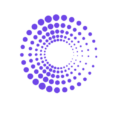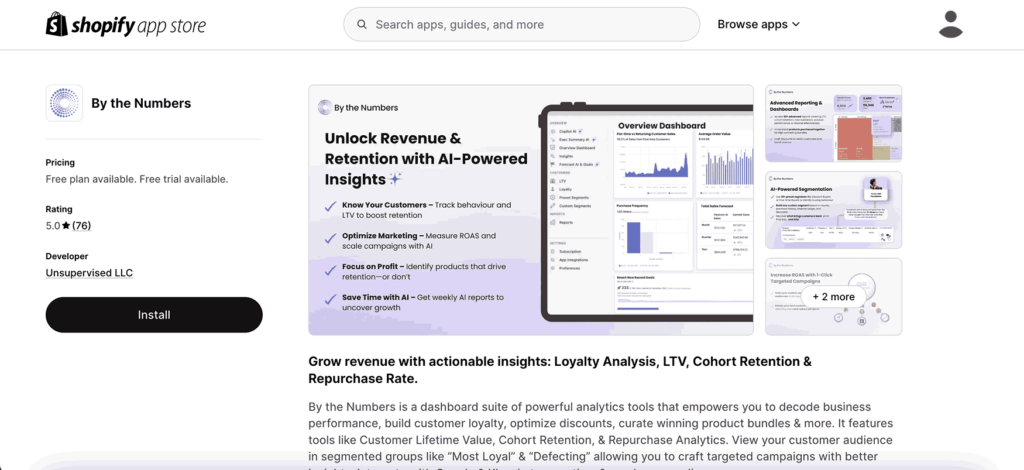How to Calculate Sales by Country on Shopify
In this guide, we’ll show you the most accurate way to analyze your Sales by Country (Shopify) report, (as we call it) or your Sales by Billing Location report (as Shopify calls it). But what differentiates us at By the Numbers is our game-changing features beyond what Shopify offers. We’ll explore these advantages and how they can revolutionize your sales analysis.
How to Access the Sales By Billing Location on Shopify
1- Access your Shopify store and click on Analytics > Reports
2- Click on Sales By Billing Location
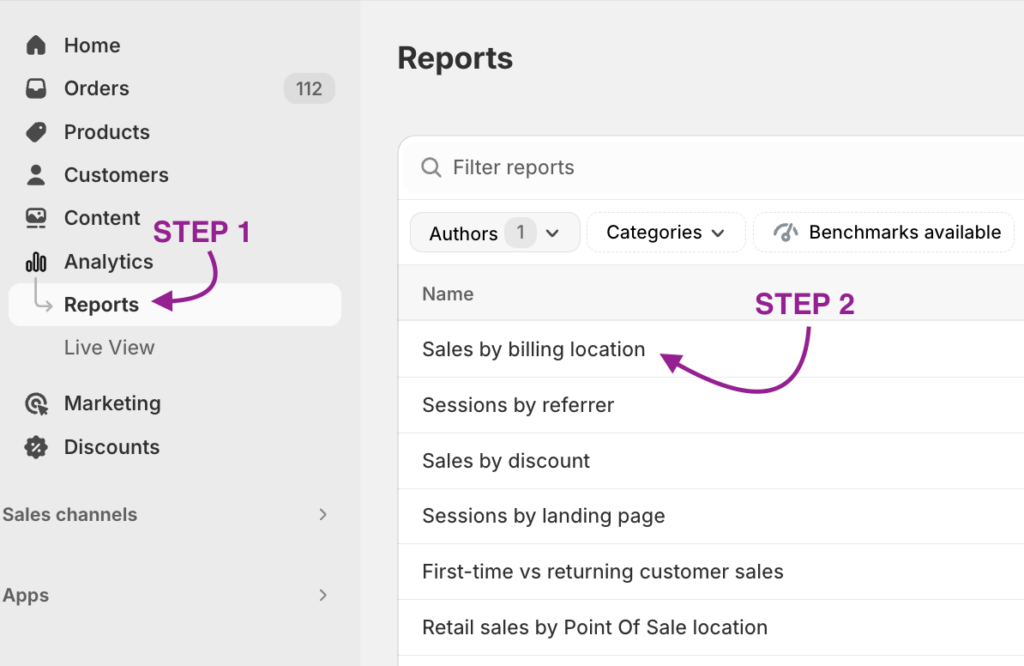
Here’s an image of Shopify’s Sales by Billing Location report.
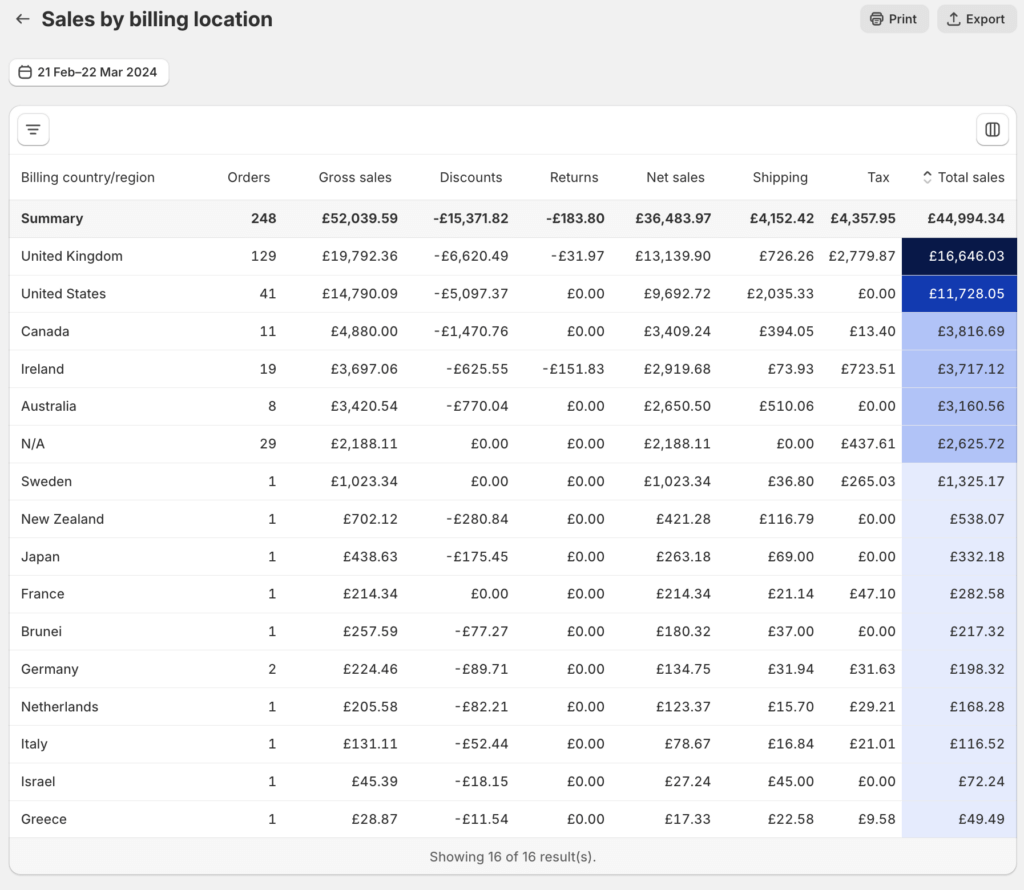
Imagine the possibilities of understanding which segments of your audience are performing better or worse in specific countries for subsequent retargeting. By the Numbers’ advanced custom segmentation and retargeting integration capabilities are designed precisely for this purpose, empowering you to identify distinct groups within your audience and engage them in upsell or win-back campaigns. With our comprehensive integrations with Klaviyo, Google Ads, TikTok Ads, and Meta Ads, leveraging your ‘Sales by Country’ report to inform targeted campaigns becomes a breeze. This approach offers deep insights and translates these findings into actionable, personalized marketing strategies. Read on for a step-by-step guide on utilizing these capabilities to maximize the impact of your global sales effectively.
How to Access the Sales By Country Report on By the Numbers
Step 1: Install the By the Numbers App
Installing By the Numbers in your store, available in the Shopify App Store, is the first step to understanding your best customers. It’s not just about data but their behaviour and buying habits. This knowledge is vital to improving your marketing strategies and boosting your sales.
Step 2: Access the By the Numbers Dashboard and Navigate to the Reports Section
Click on Reports on the left-hand side menu of By the Numbers.
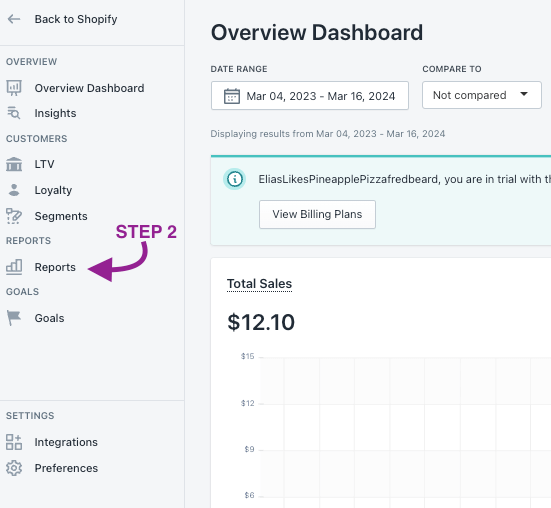
STEP 3: Select the Sales by Country Report
You can type the report’s name or scroll down until you find the Sales by Country report.

Have a look at By the Numbers Sales by Country report in the following screenshot:
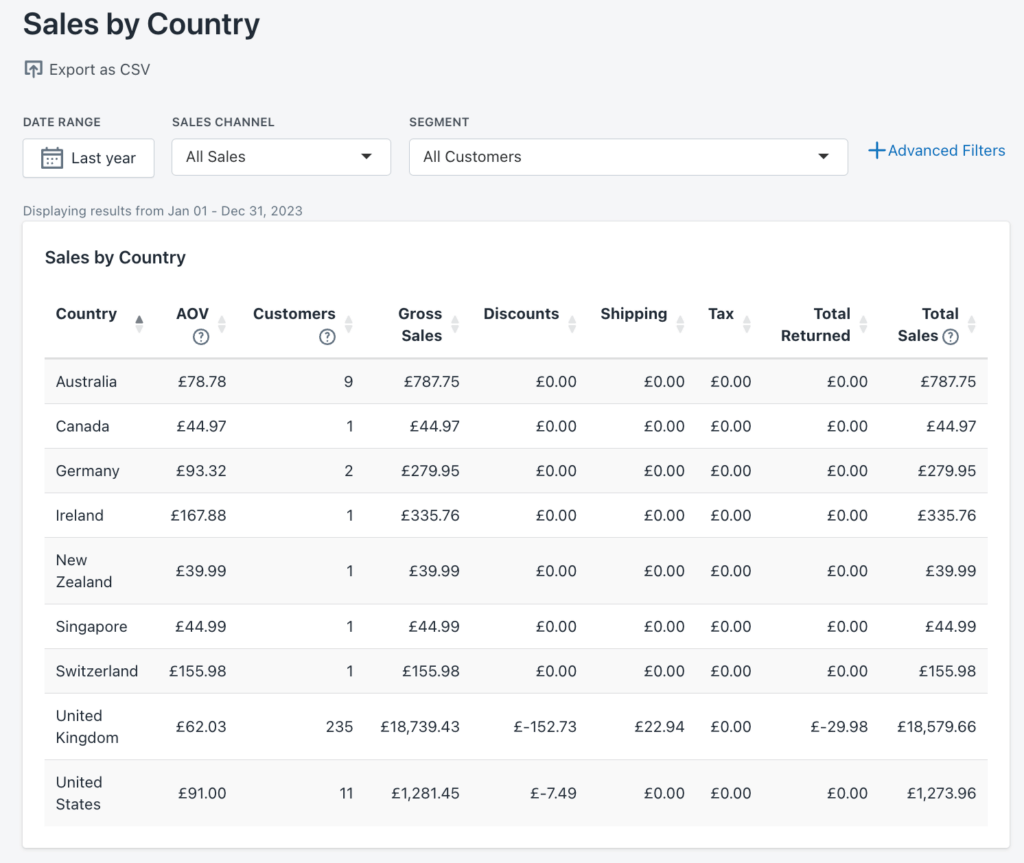
What are the benefits of using By the Numbers to access your Sales by Country Report?
Data is less valuable when it’s too broad and can’t be applied to particular customer segments. Custom segmentation helps you group customers that share one or several characteristics so you can address them independently. Using By the Numbers, you can delve into the Sales by Country report through custom and preset filters to identify specific trends, perform comparative analyses, or investigate purchasing habits country-by-country. For example, this tool allows you to discover the most popular product in sales across different countries or to understand the retention rates of customers from various regions who take advantage of your offers.
Custom Segmentation
By the Numbers has a broad spectrum of preset segments and allows you to create custom segments. Unleash the power of segmentation!
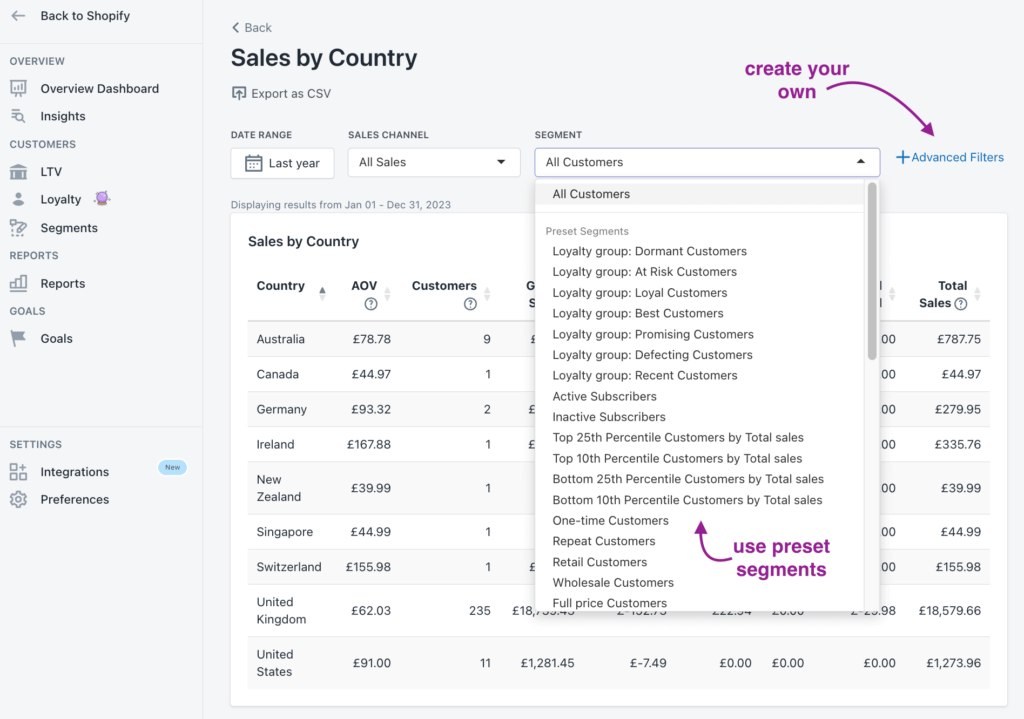
To access and create custom segments:
1- After logging into By the Numbers, use the left-hand menu to navigate to Segments, where you’ll find tabs for both Preset Segments and Custom Segments.
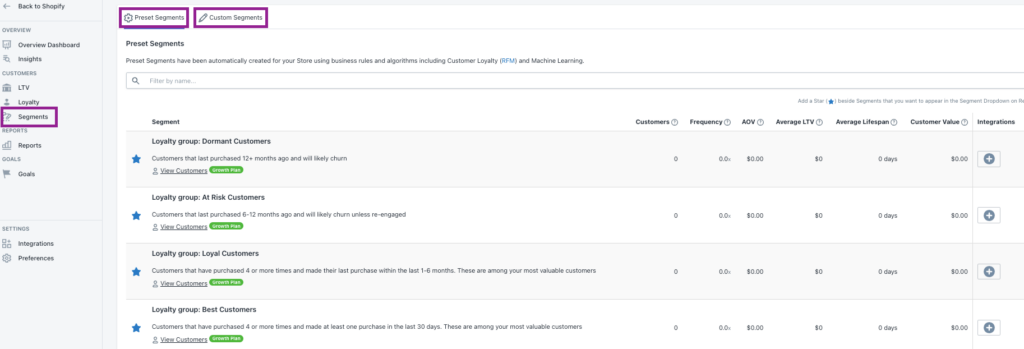
2- You can create a custom segment to analyze a specific customer segment. Simply navigate to Custom Segments or find the Create Segment button at the top right corner. A new window will appear, offering you a broad selection of filters to apply. This allows you to identify customers who could significantly impact your sales. Once you’ve chosen the filters, test the segment to see if it works and access the first glimpse of relevant customer segment data.
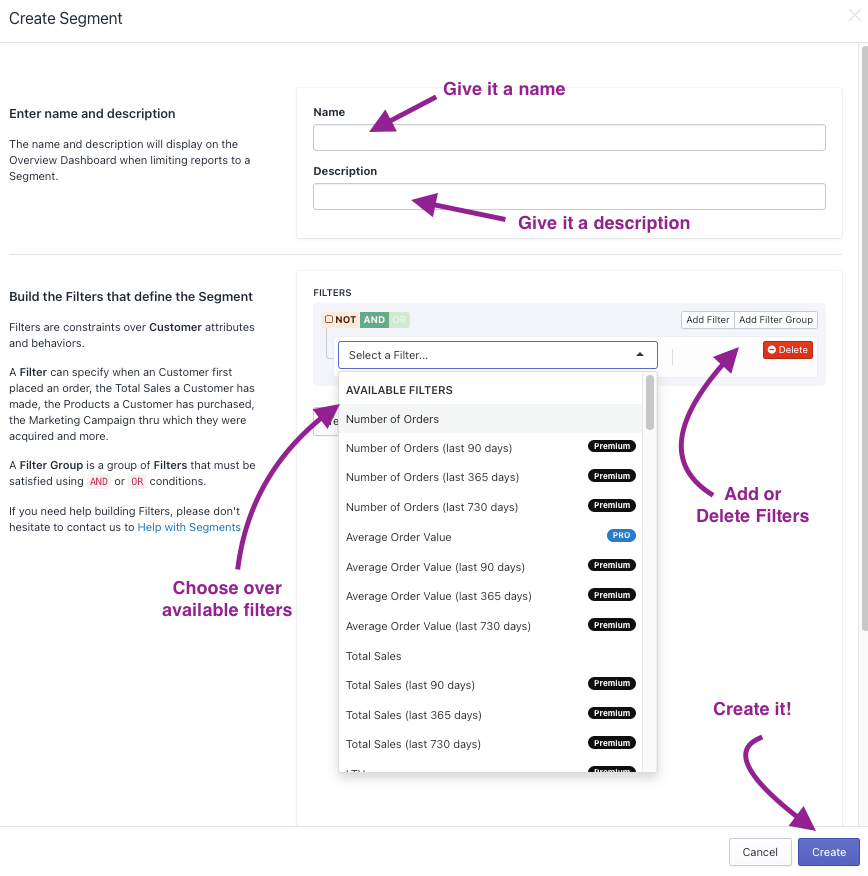
When you are finished choosing the filters you want to use, test the segment to see if it works and access the first glimpse of relevant customer segment data.
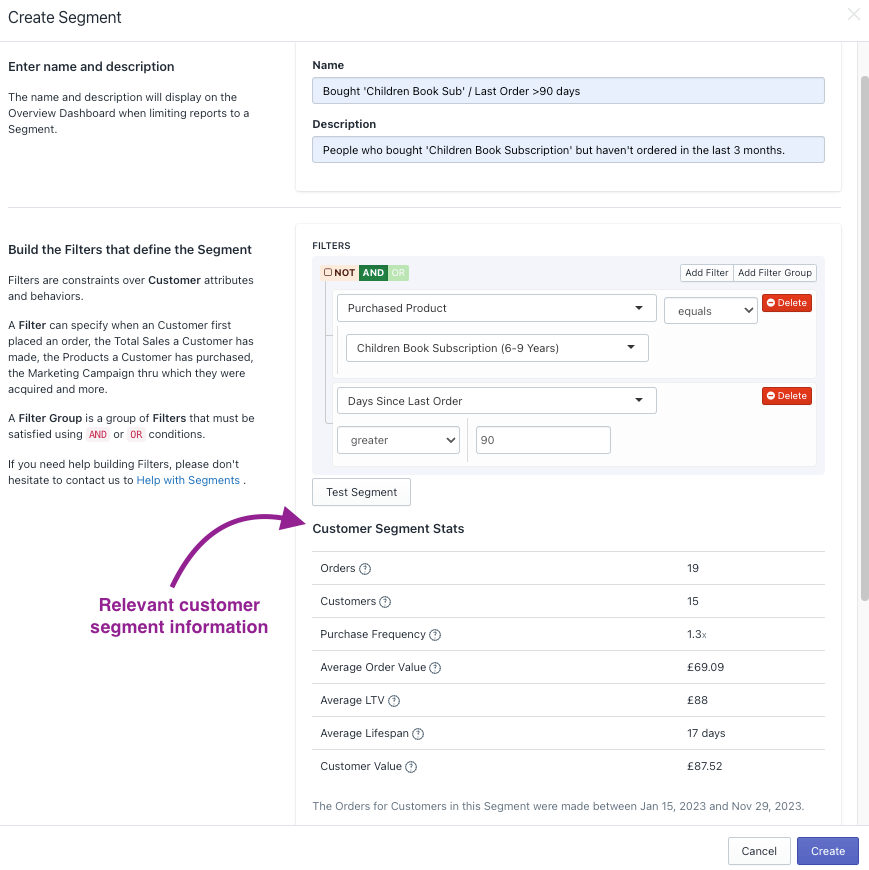
By the Numbers App Integrations
Custom Segmentation is one of the many advantages By the Numbers offers. The following step involves retargeting those specific customer segments. For instance, your sales could significantly improve if you focused on re-engaging customers at risk of churning (those who last made a purchase between 6 and 12 months ago) using strategies such as Klaviyo email campaigns, Google Ads, Meta, or TikTok Ads.
To access integrations:
1—After opening By the Numbers, navigate to the Integrations option in the Settings section of the left-hand menu.
2- Pick the integration you feel like trying and follow the guidelines to connect your accounts.
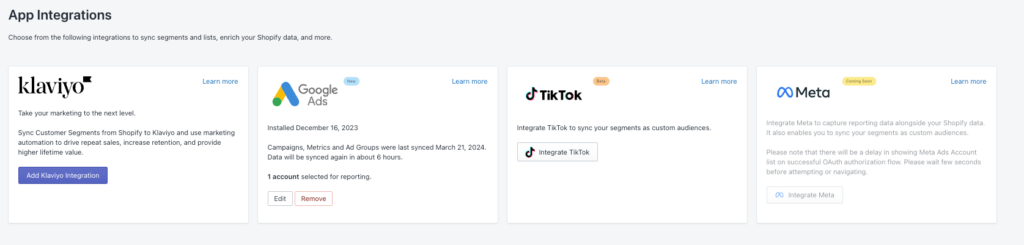
By the Numbers facilitates integrations with Klaviyo, Google Ads, TikTok, and Meta, enabling you to retarget customers via your chosen channel.
We’re here for you if you need additional guidance or have questions about understanding your By the Numbers reports. Book a free session with a data expert who can provide personalized assistance tailored to your needs.
Get a free demo by a Shopify data expert and see what all the fuss is about!
READY TO TAKE YOUR BUSINESS TO THE NEXT LEVEL?
Or get started with a Start A Free Trial