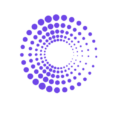How to Access Product Repurchase Rate Report on Shopify
Product Repurchase Rate is not possible on Shopify without a third-party app. This article will only focus on By the Numbers’ Product Repurchase Rate Report.
How to Access the Product Repurchase Rate Report on By the Numbers
Step 1: Install the By the Numbers App
Begin by installing By the Numbers from the Shopify App Store. This user-friendly tool will unlock valuable insights into your store and customers’ trends, enhancing your understanding in ways not readily available on Shopify.
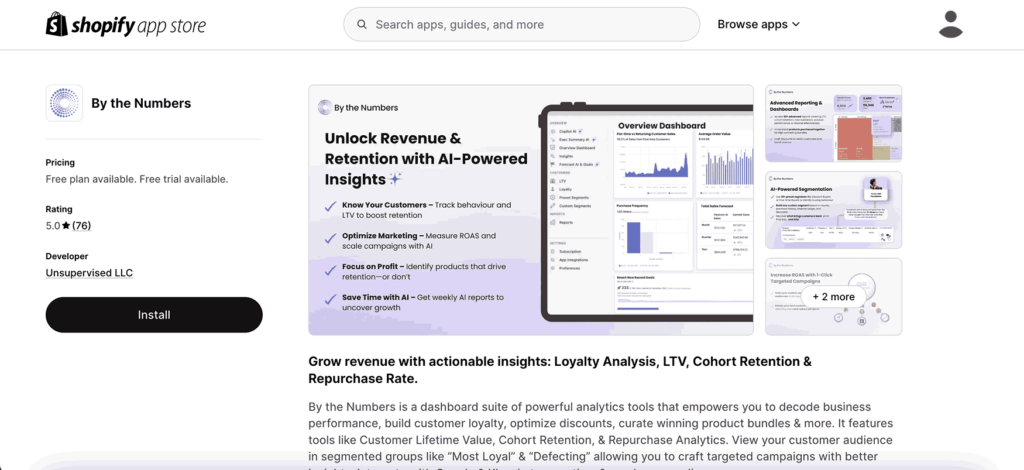
Step 2: Access the By the Numbers Dashboard and Navigate to the Reports Section
You can find the Reports sections in the left-hand menu.
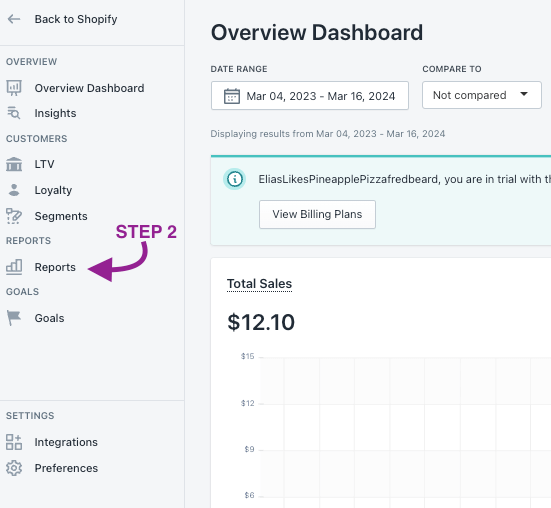
Step 3: Navigate to the Product Repurchase Rate Report in the Reports section.
Look for the Customer Section and locate the Product Repurchase Rate Report.
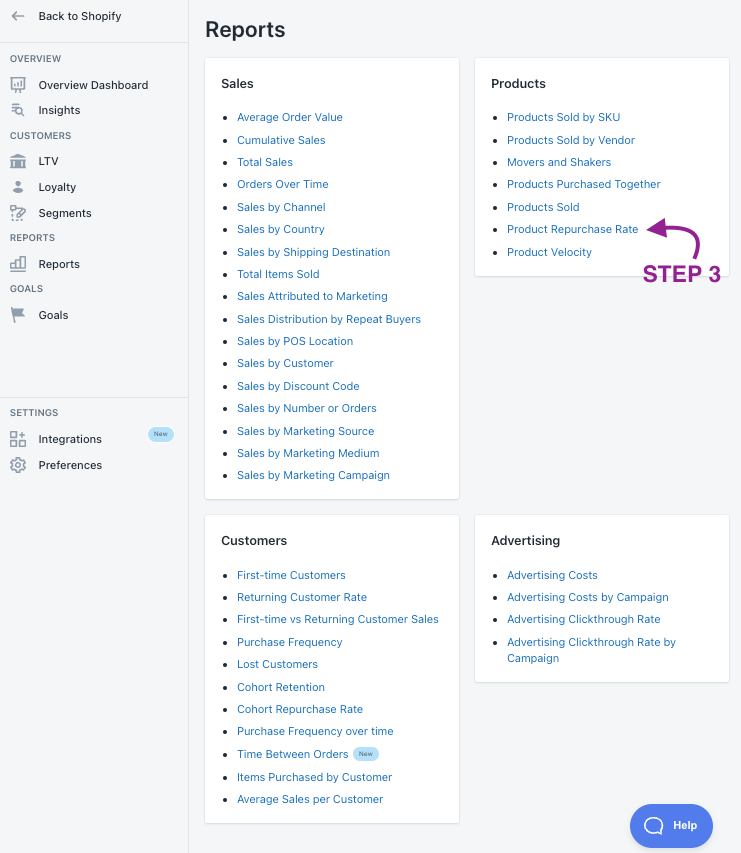
In the following image, you will see a screenshot of By the Numbers’ Product Repurchase Rate Report:
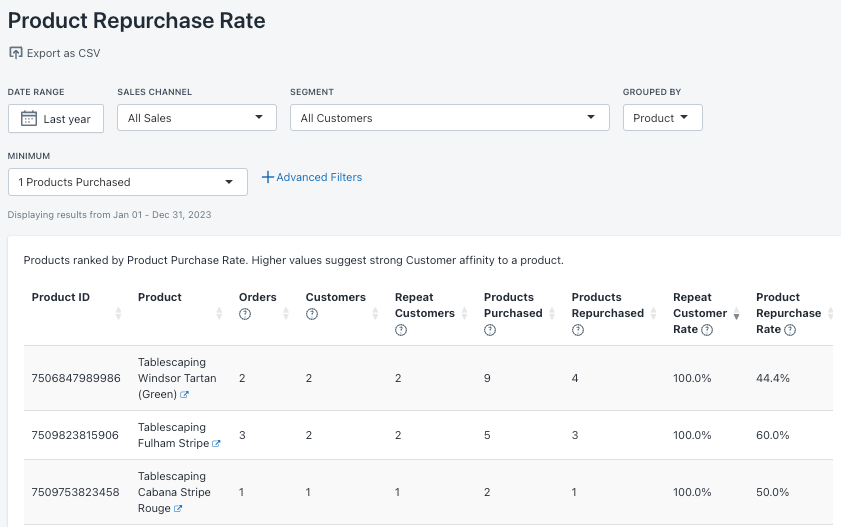
This report is a powerful tool for understanding how repeat customers interact with specific products. By analyzing this data, you can identify products with high customer loyalty and those needing additional marketing help.
- Product ID: The unique identification number assigned to the product in your store.
- Product: The name of the product.
- Orders: The total number of orders that included the product within the selected time frame.
- Customers: The number of customers who purchased the product within the selected time frame.
- Repeat Customers: The number of distinct customers who purchased the product more than once within the selected time frame.
- Products Purchased: The total quantity purchased within the selected time frame.
- Products Repurchased: The total quantity of the product purchased after the first order and within the selected time frame.
- Repeat Customer Rate: The percentage of customers who purchased the product again after their first order overall time.
- Product Repurchase Rate: The percentage of all products purchased after the first order. A higher value suggests a strong customer affinity for a product within the selected time frame.
Benefits of using By the Numbers to access your Product Repurchase Rate Report.
As with every By the Numbers report, you can customize your view by date range, sales channel, and segment. Moreover, you can group products by product, variant, SKU, or vendor and set a minimum number of purchases to include in the report, thereby adapting the report to your specific needs.
Explore how specific customer segments behave regarding a particular product and determine how to engage them in upsells and plan upgrades.
By the Numbers provides a series of preset segments and an easy way to create your own. It also allows you to retarget through Klaviyo, Google Ads, TikTok Ads, and Meta Ads and integrate their data into your reports.
Custom Segmentation
Although By the Numbers has a series of preset segments, you can create custom ones.
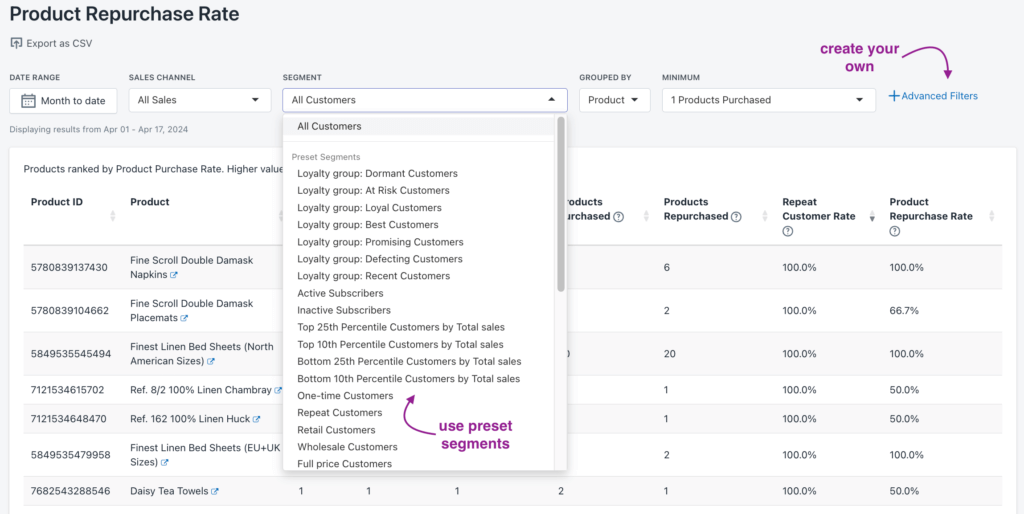
What’s the quickest way to access the preset segments and create your own?:
1- Log into By the Numbers and locate the segments section in the left-hand menu. There, you’ll find two tabs: Preset Segments and Custom Segments.
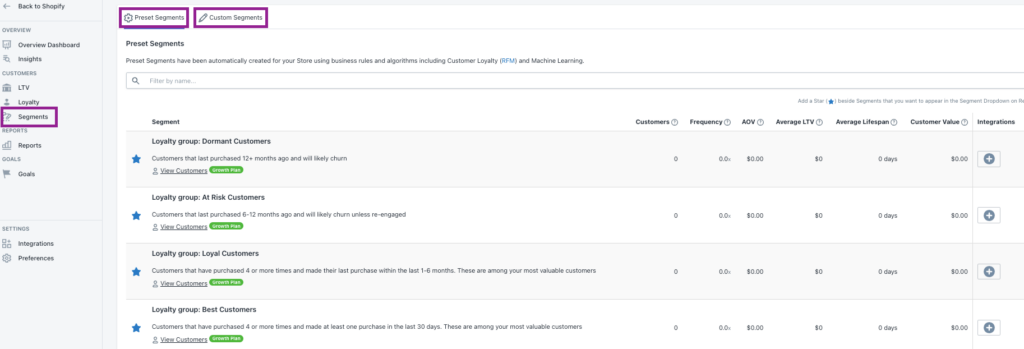
2- Click the ‘Create Segment’ button at the top right corner to create custom segments. A new window will appear, and you can select the filters you want to use.
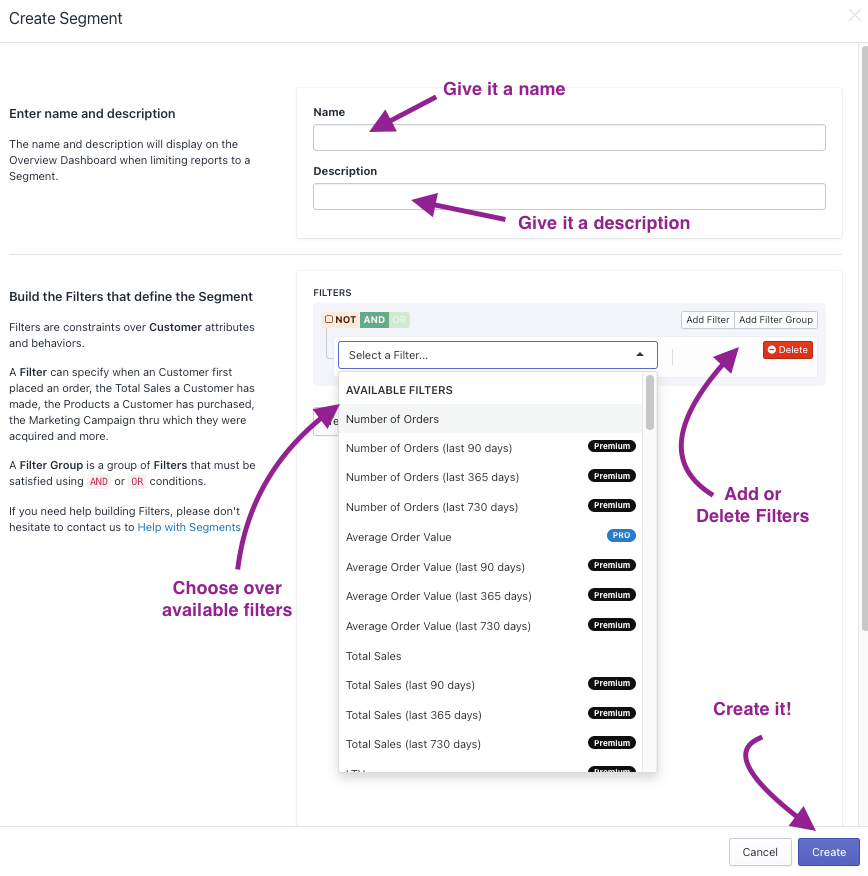
Lastly, click the ‘test your segment’ button. This will ensure the segment is adequately created and functional and gives you access to customer segment data.
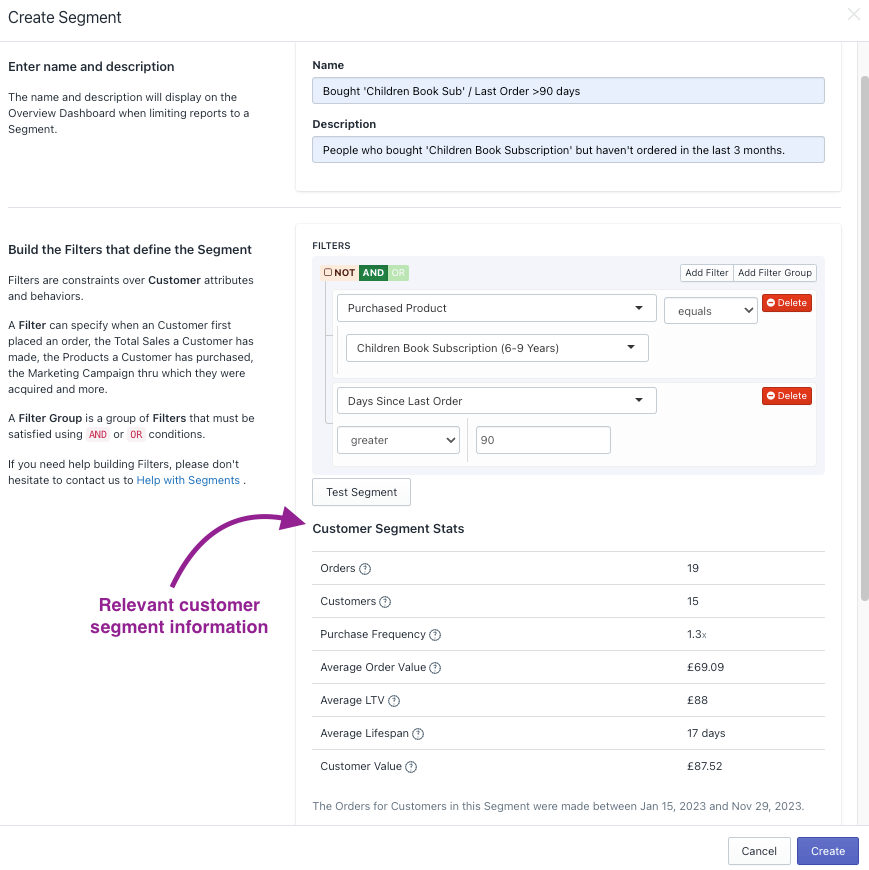
By the Numbers App Integrations
An additional feature loved by store owners is By the Numbers app integrations. Imagine being able to retarget all of those segmented audience groups you have no access to. By the Numbers offers integrations with Klaviyo, Google Ads, TikTok Ads, and Meta. You can engage customers in your marketing campaigns and integrate the data in your reports.
It’s a straightforward setup process:
1- Once you are in the By the Numbers dashboard, locate Integrations on the left-hand menu in the Settings section.
2- Choose the integration you want to incorporate and follow the instructions.
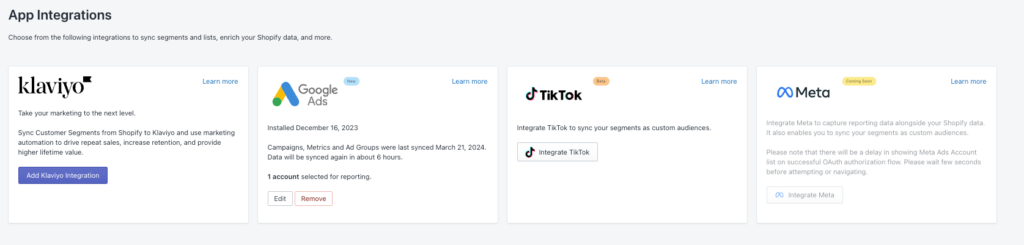
By the Numbers integrates seamlessly with Klaviyo, Google Ads, TikTok and Meta, granting you the ability to retarget customers through your favorite channel. Apart from this, you can include these platforms’ data in your BtN reports, which is very useful, for example, when analyzing how much you have to spend to attract your customers or planning a campaign to win them back.
Get a free demo by a Shopify data expert and see what all the fuss is about!
READY TO TAKE YOUR BUSINESS TO THE NEXT LEVEL?
Or get started with a Start A Free Trial